Recovery ceph image directly from osds
Note
better if you see my ceph architecture first
finally i have some free time to write this post, what a rough years.
anyway this time i will post how to recovery ceph image directly from osds the reason why i write / think about this post was because my fvcking cluster was got removed we have some accident in our prod cluster and that accident make our ceph-mon was gone,gladly we can recovery ceph-mon from this article buttt what if the ceph-mon was never come back or we failed to bring back the ceph mon?
after the accident i was thingking, if we can bring back the ceph-mon from osds can we recovery the ceph image directly from osds ? and from that my research was started.
Experiment 0x0
i create a simple ceph image (with ext4 filesystem) then dump the object (through rbd) after that concat all object into one file
now let’s mount and fill the image
and the last,let’s try dump the object & concat all object into one file
the result was ……..
of course failed
but whats is worng with this step? is when i do get object from ceph or when concating all file into one?
honesty i’m stuck at this step for 1-2 weeks, i’m already review the ceph export code but still no luck,until i found same question in stackexchange
sadly his repo was already gone
at least he explain why you cannot concating all object into one file
still at this time i’m not very clear what the meaning of that answer
Experiment 0x1
after first experiment was fail i’m keep trying to search info for recovery ceph image after a while i found blog from ceph it’s self but the blog was unable to read due to messy format but i’m still lucky from that blog i found some script to how concating all object into image you can’t run this script on latest ceph version,this script only for filestore which is the lod ceph) that’s why i need to modify it
now let’s review the script
the first things is you should know the default object size (the default was 4MB) and then the image size, for the rebuild_block_size i will explain it later
red : create the ceph image with seek same as ceph image size
green : get the object number (object number usally like this rbd_data.xxx.000hex and you need to filter it)
white : the formula, so here the formula object size will multiple by object name after that will divide with rebuild_block_size
but where you found the rebuild_block_size? is persistent value?
512 was value from sector sizes,512 was the default size
so that all was clear and like kryptur say i was worng in block size
Experiment 0x2
now let’s start with new script
first i create new dir & move all objet into that dir
then i run the script where i already modify
and the result was …..
the filesystem can be read and all files was available
and yesssss we i can concat ceph object it into file system with correct way, but only that? i think we missing something
Experiment 0x3
yes,i’m exporting the object was through rbd not from osds so in this and last experiment i will show you how to export ceph object directly from osds
from ceph doc it self you can use ceph-objectstore-tool to CRUD object inside the osds
before use that tools make sure if you osds was in down/off state
first you need to find the ceph image header
if you already get it cek the omap(object map) list
as you can see the list was same like rbd info from here you need take the size
when you get the value of size you need to decode it,use python will be ezpz
OK now i’m already get the value of size,what next?
ofc dumping all object from all osds
i dump it twice because i only have two osds in this host&rack
same like before you need to concat all object into one file system
and the result was …
open it with feh
so i think that’s all,hope you understand the point.
in the end,ceph was so amazing&complex
ceph build it without any dependency and zero single point of failure
refrence :
- https://cloud.garr.it/support/kb/ceph/restore-ceph-from-mon-disaster/
- https://unix.stackexchange.com/questions/331968/recover-vm-images-from-dead-ceph-cluster
- https://ceph.io/en/news/blog/2015/ceph-recover-a-rbd-image-from-a-dead-cluster/
- https://github.com/smmoore/ceph/blob/master/rbd_restore.sh
- https://wiki.archlinux.org/title/Advanced_Format

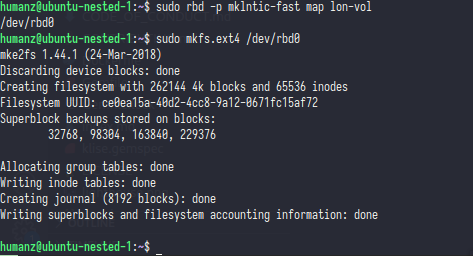

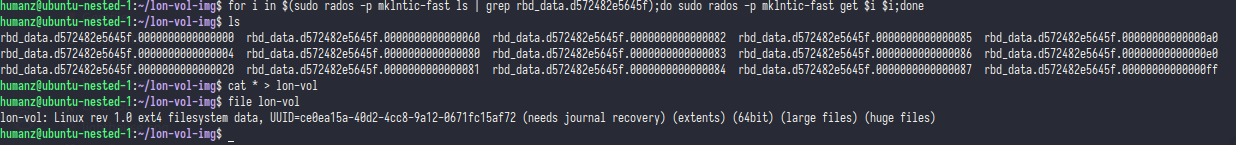
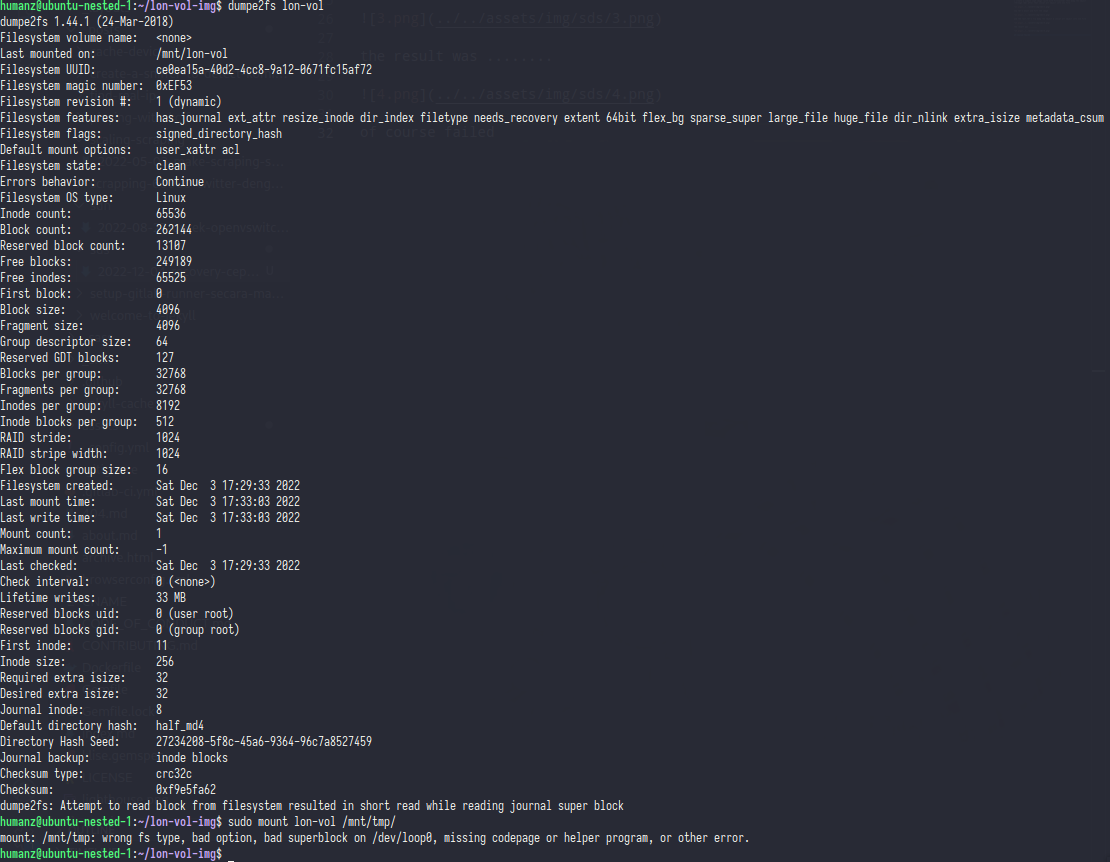
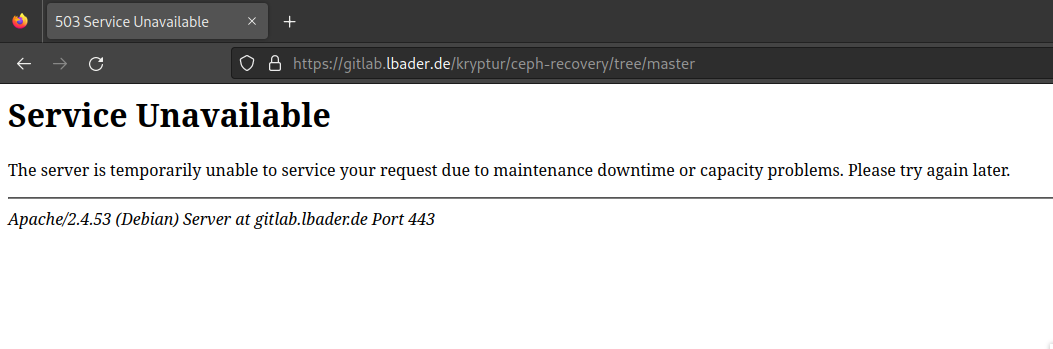
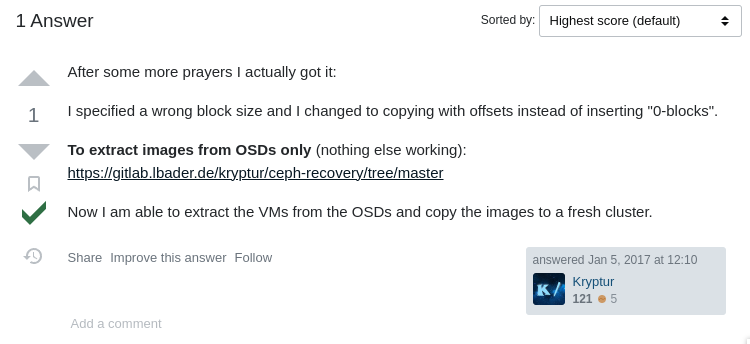
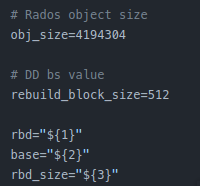
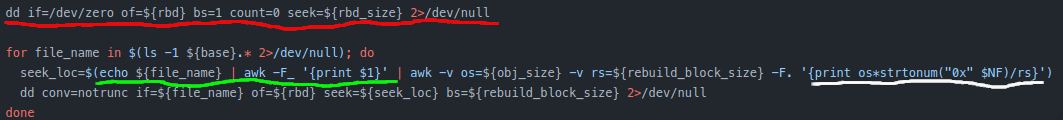
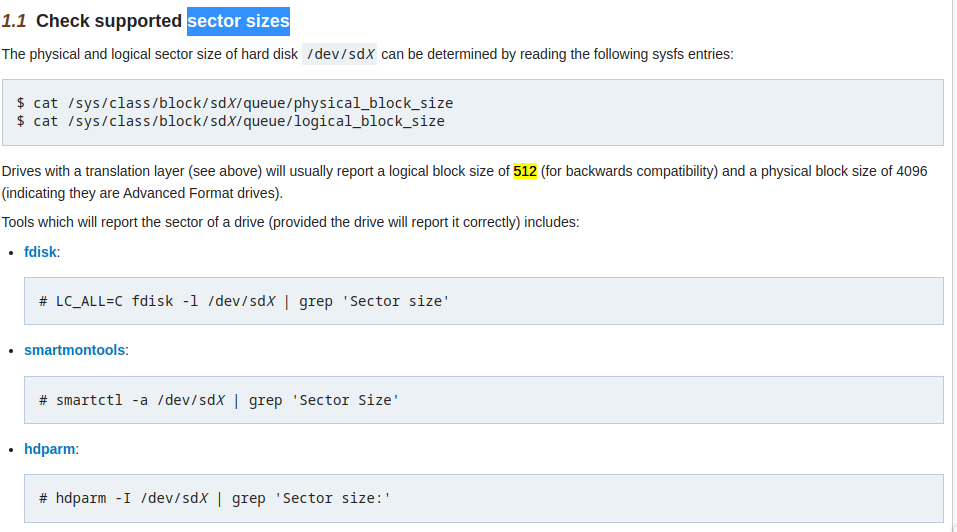
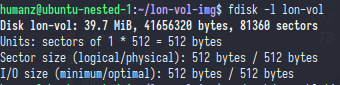
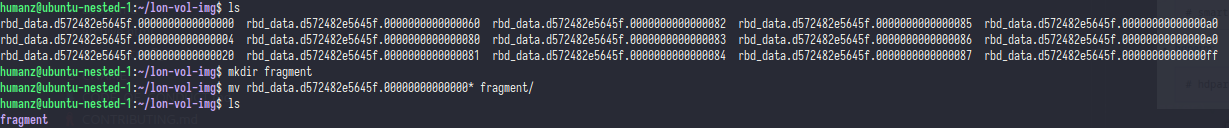
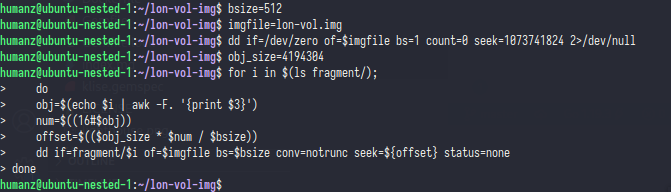
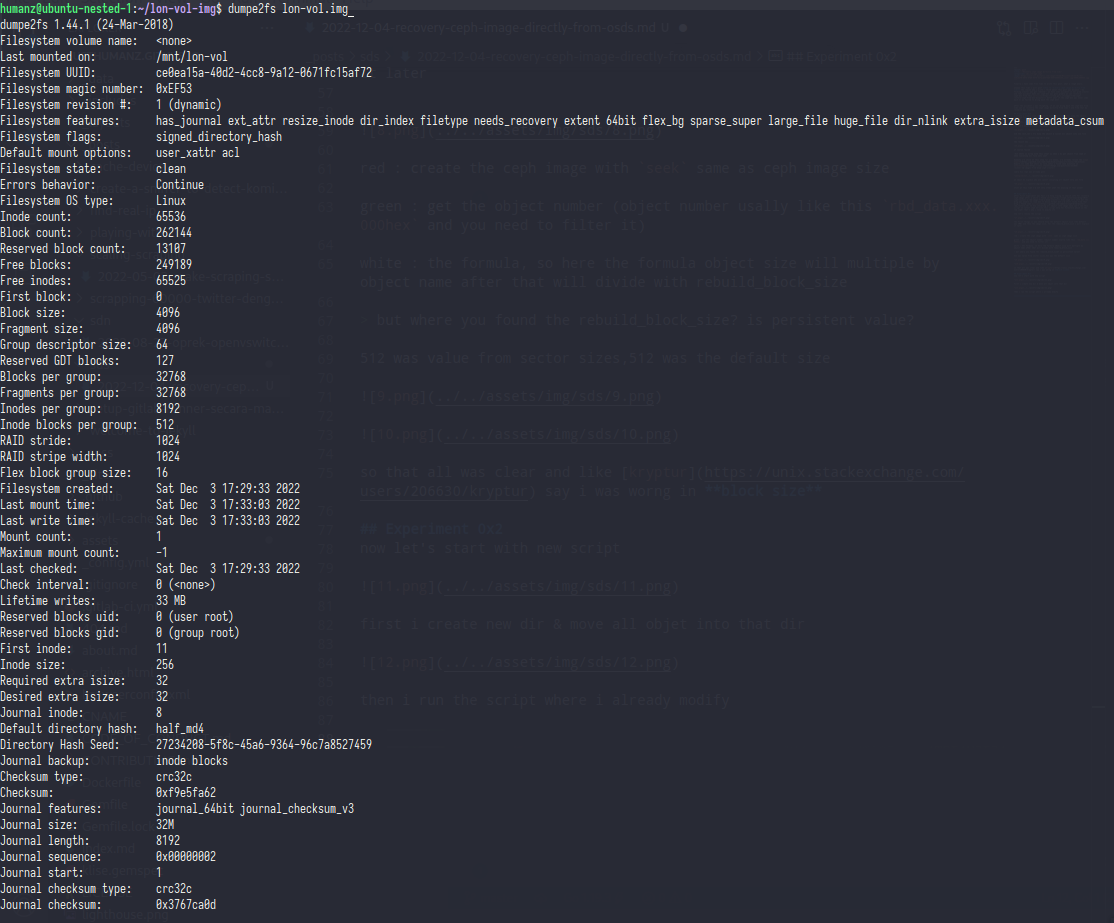
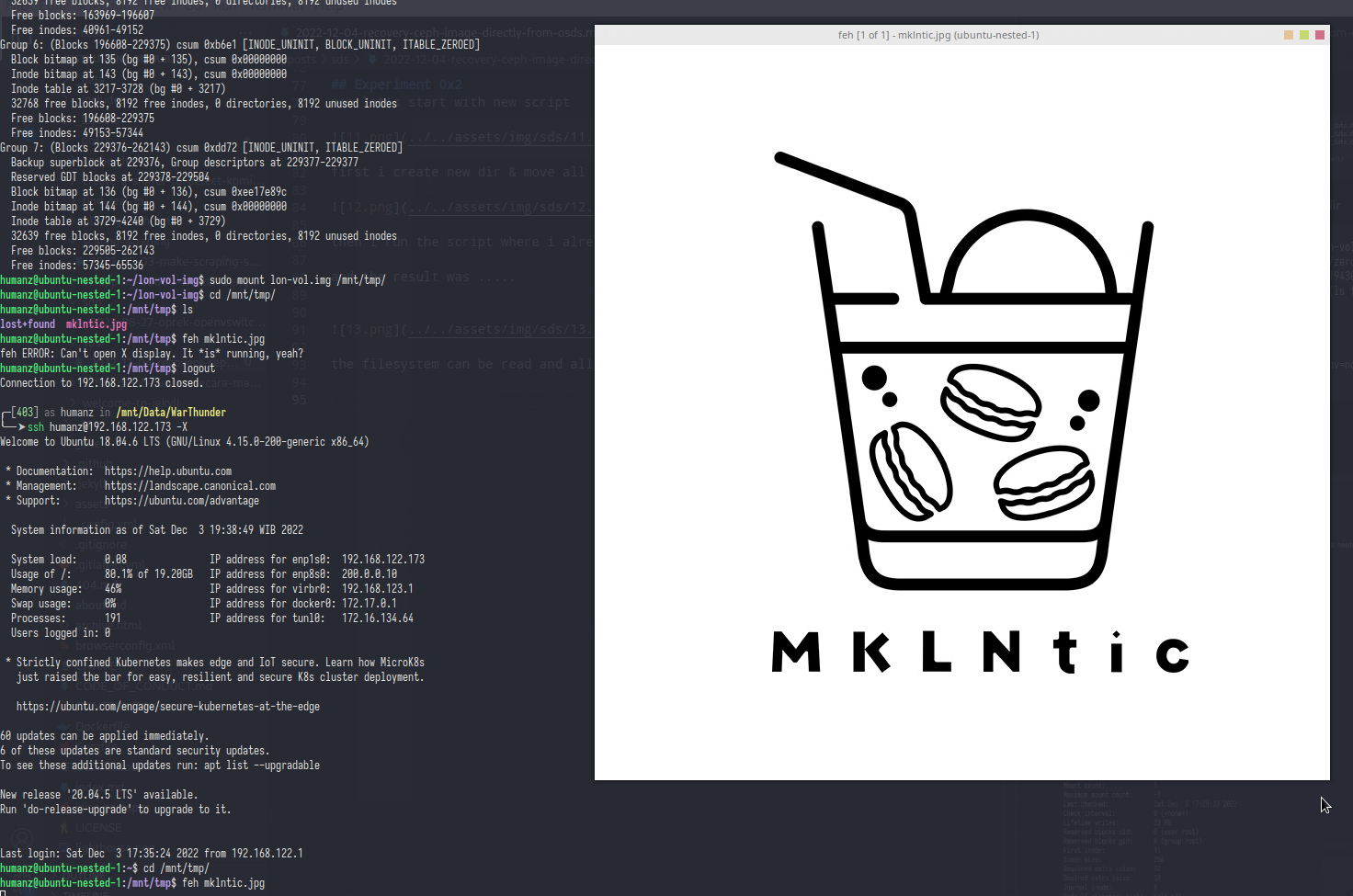
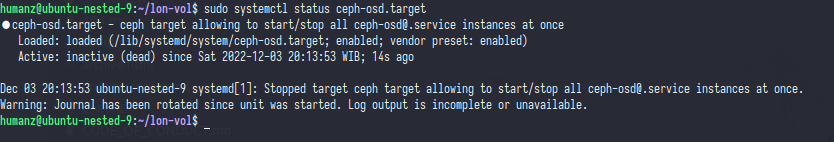
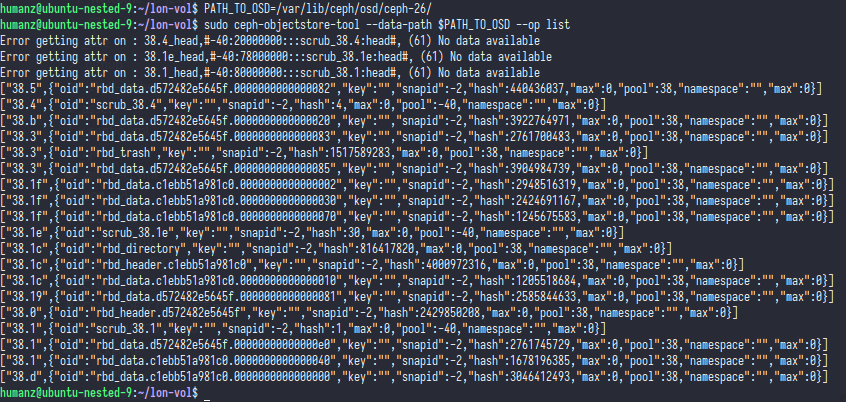
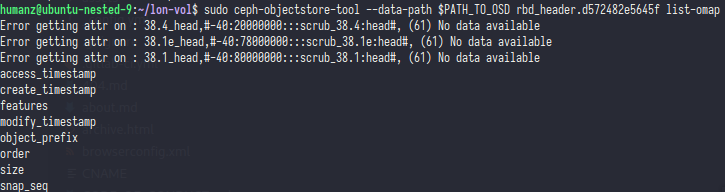
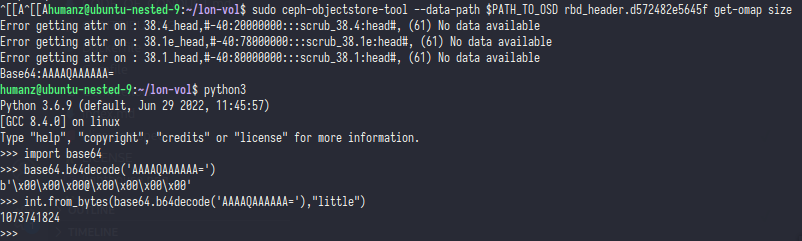
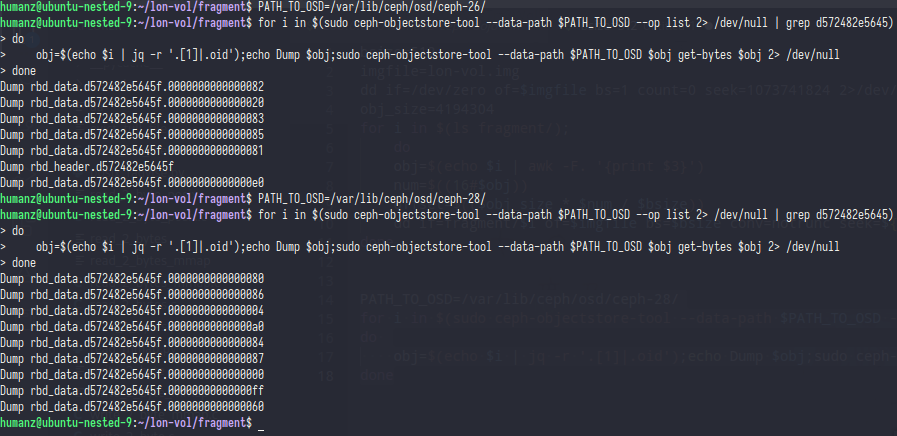
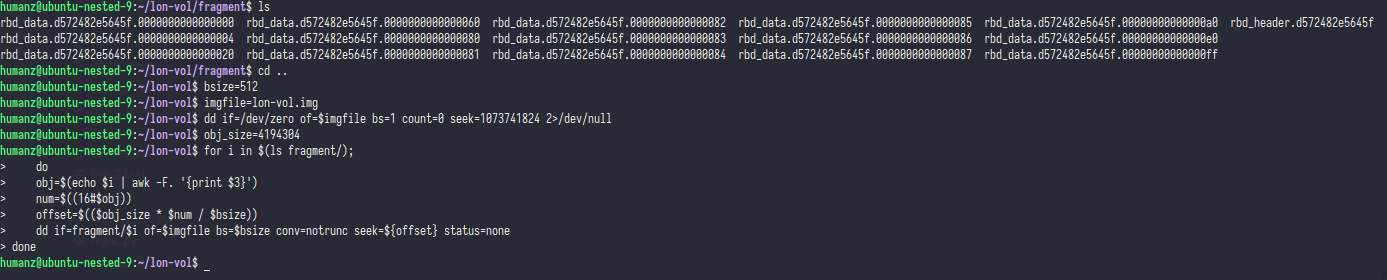
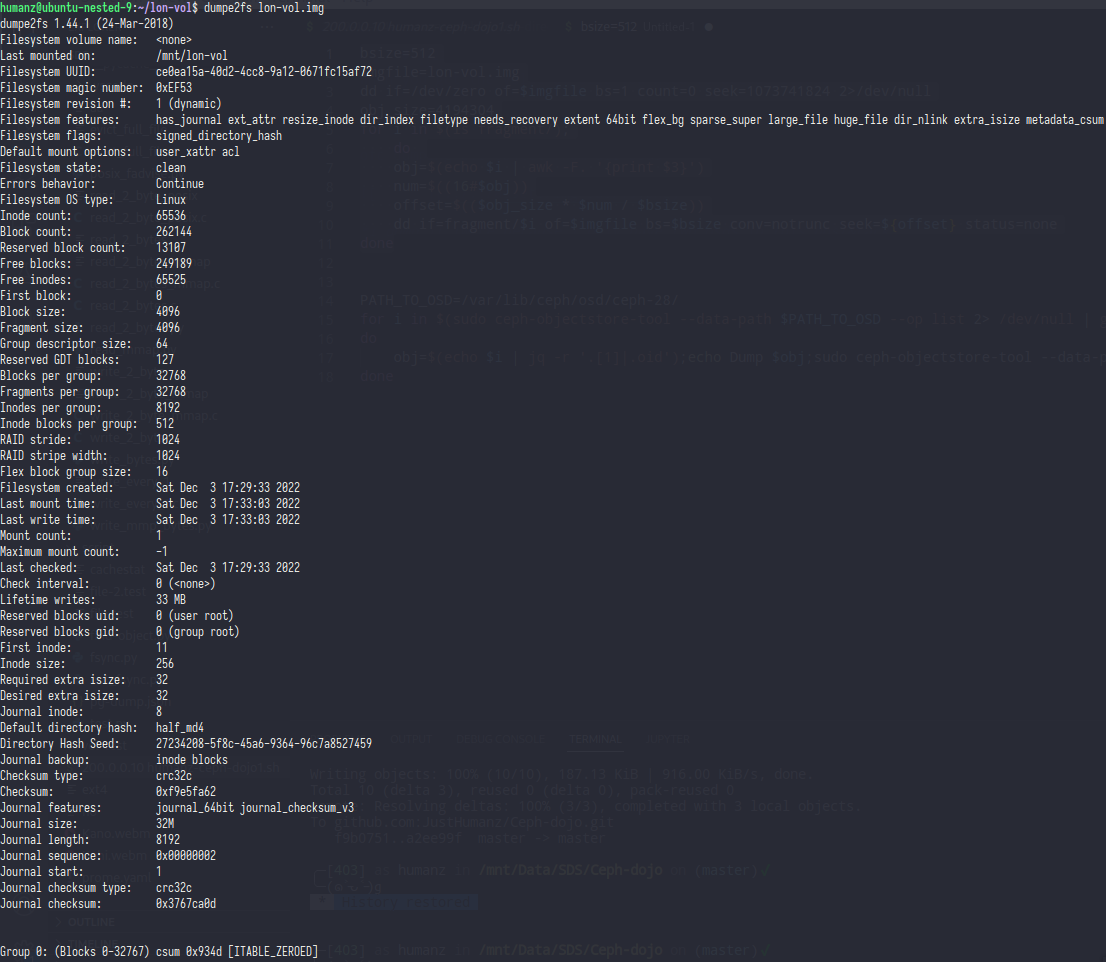

Comments powered by Disqus.