Kubevirt: The Next Gen Of VM Orchestration?
Kubevirt first time i hear it was from my friend kuliserper who brought this tools when he becoming speaker at openinfra meetup 13 but sadly i can’t to see his presentation cuz at that time i’m not in jkt :’( .
At first time i hear it i was not very excited honestly, cuz it’s like running a vm over container or qemu-docker which is nothing special, but all my perspective was changed after hearing “the problem with kubevirt is the vm was not accessible from outside cluster by default, if you want it accessible you should use multus-cni and need another nic for the provider network/floating ip network”
WHATTT?? WHAYY?? HOWW?
that was nonsense, what the point of having vm if no one can access it from outside right, theoretically the vm can use SNAT fuction. but attaching another nic for the provider network/floating ip network it’s technically garbage expect you have special case like you need SR-IOV into your vm. then what if i want to add another network? i should attach new nic? or i should create new vlan&bridge subnet in all nodes? that very ineffective.
ok enough with this nonsense, let’s dig dipper and proof if my theory was possible with snat&dnat func
Setup
wait let me show you my kube topology
So i have 3 nodes, 1 is master and others 2 is worker also all nodes have two nic, one is for kube communication between nodes and second nic is for provider network. the networking is simple the red is provider network/floating ip, green is internal node network and purple is pod network
here the detail subnet:
- Green: 201.0.0.0/24
- Red: 192.168.100.0/24
- Purple: 100.0.0.0/24
let’s start our setup, first is installing the kube-ovn since only kube-ovn who can provide snat funcion as af as i know.
Install kube-ovn
wget https://raw.githubusercontent.com/kubeovn/kube-ovn/release-1.12/dist/images/install.shnano install.sh#Change POD_CIDR,POD_GATEWAY,EXCLUDE_IPSbash install.sh
And wait until all pods was running. to verify if the kube-ovn was running you can use
kubectl ko nbctl show
Install kubevirt
export RELEASE=$(curl https://storage.googleapis.com/kubevirt-prow/release/kubevirt/kubevirt/stable.txt)kubectl apply -f https://github.com/kubevirt/kubevirt/releases/download/${RELEASE}/kubevirt-operator.yamlkubectl apply -f https://github.com/kubevirt/kubevirt/releases/download/${RELEASE}/kubevirt-cr.yamlkubectl get pods -AAnd wait until all pods was running
and don’t forget to install virtctl
wget https://github.com/kubevirt/kubevirt/releases/download/${RELEASE}/virtctl-${VERSION}-linux-amd64
Now let’s try to create vm
vm.yaml
1
2
3
4
5
6
7
8
9
10
11
12
13
14
15
16
17
18
19
20
21
22
23
24
25
26
27
28
29
30
31
32
33
34
35
36
37
apiVersion: kubevirt.io/v1
kind: VirtualMachine
metadata:
name: testvm
spec:
running: false
template:
metadata:
labels:
kubevirt.io/size: small
kubevirt.io/domain: testvm
spec:
domain:
devices:
disks:
- name: containerdisk
disk:
bus: virtio
- name: cloudinitdisk
disk:
bus: virtio
interfaces:
- name: default
masquerade: {}
resources:
requests:
memory: 64M
networks:
- name: default
pod: {}
volumes:
- name: containerdisk
containerDisk:
image: quay.io/kubevirt/cirros-container-disk-demo
- name: cloudinitdisk
cloudInitNoCloud:
userDataBase64: SGkuXG4=
1
2
3
4
5
root@ubuntu-kube-1:/home/humanz# kubectl apply -f vm.yaml
virtualmachine.kubevirt.io/testvm created
root@ubuntu-kube-1:/home/humanz# kubectl get vm
NAME AGE STATUS READY
testvm 91s Stopped False
Now start the vm
1
2
3
4
5
root@ubuntu-kube-1:/home/humanz# virtctl start testvm
VM testvm was scheduled to start
root@ubuntu-kube-1:/home/humanz# kubectl get vm
NAME AGE STATUS READY
testvm 3m6s Running True
Let’s try to console it
1
2
3
4
5
6
7
8
root@ubuntu-kube-1:/home/humanz# virtctl console testvm
Successfully connected to testvm console. The escape sequence is ^]
login as 'cirros' user. default password: 'gocubsgo'. use 'sudo' for root.
testvm login: cirros
Password:
$ sudo -i
#
Nice, now the vm was running and accessible.
Digging down the rabbit hole
ladies and gentlemen, let’s start our journey.
first let’s check the ip address of vm
1
2
3
4
5
6
7
8
9
10
11
12
13
14
15
16
17
18
19
# ifconfig
eth0 Link encap:Ethernet HWaddr 00:00:00:F8:96:4E
inet addr:10.0.2.2 Bcast:10.0.2.255 Mask:255.255.255.0
inet6 addr: fe80::200:ff:fef8:964e/64 Scope:Link
UP BROADCAST RUNNING MULTICAST MTU:8900 Metric:1
RX packets:445 errors:0 dropped:0 overruns:0 frame:0
TX packets:495 errors:0 dropped:0 overruns:0 carrier:0
collisions:0 txqueuelen:1000
RX bytes:59203 (57.8 KiB) TX bytes:53577 (52.3 KiB)
lo Link encap:Local Loopback
inet addr:127.0.0.1 Mask:255.0.0.0
inet6 addr: ::1/128 Scope:Host
UP LOOPBACK RUNNING MTU:65536 Metric:1
RX packets:0 errors:0 dropped:0 overruns:0 frame:0
TX packets:0 errors:0 dropped:0 overruns:0 carrier:0
collisions:0 txqueuelen:1
RX bytes:0 (0.0 B) TX bytes:0 (0.0 B)
the ip address was 10.0.2.2, huh that strange since i never define this ip on my kube cluster, let’s check from pod ip
1
2
3
4
5
root@ubuntu-kube-1:/home/humanz# kubectl get pods -o wide
NAME READY STATUS RESTARTS AGE IP NODE NOMINATED NODE READINESS GATES
nfs-subdir-external-provisioner-5b67d5c597-55pmr 1/1 Running 0 35h 100.0.0.8 ubuntu-kube-3 <none> <none>
virt-launcher-testvm-szq8b 3/3 Running 0 78m 100.0.0.22 ubuntu-kube-3 <none> 1/1
virt-launcher-vm-cirros-datavolume-d9phb 2/2 Running 0 34h 100.0.0.21 ubuntu-kube-3 <none> 1/1
huh so the ip from vm was 100.0.0.22 but how can it become 10.0.2.2 in vm? let’s try ping and ssh
1
2
3
4
5
6
7
8
9
10
11
12
13
14
15
root@ubuntu-kube-1:/home/humanz# ping -c 3 10.0.2.2
PING 10.0.2.2 (10.0.2.2) 56(84) bytes of data.
--- 10.0.2.2 ping statistics ---
3 packets transmitted, 0 received, 100% packet loss, time 2039ms
root@ubuntu-kube-1:/home/humanz# ping -c 3 100.0.0.22
PING 100.0.0.22 (100.0.0.22) 56(84) bytes of data.
64 bytes from 100.0.0.22: icmp_seq=1 ttl=62 time=1.67 ms
64 bytes from 100.0.0.22: icmp_seq=2 ttl=62 time=1.46 ms
64 bytes from 100.0.0.22: icmp_seq=3 ttl=62 time=0.818 ms
--- 100.0.0.22 ping statistics ---
3 packets transmitted, 3 received, 0% packet loss, time 2003ms
rtt min/avg/max/mdev = 0.818/1.314/1.670/0.361 ms
yeah sure the ip 10.0.2.2 was unreachable but 100.0.0.22 can, let’s ssh to the vm
1
2
3
4
5
6
7
8
9
10
11
12
13
14
15
16
17
18
19
20
21
22
root@ubuntu-kube-1:/home/humanz# ssh cirros@100.0.0.22
cirros@100.0.0.22's password:
$ sudo -i
# ifconfig
eth0 Link encap:Ethernet HWaddr 00:00:00:F8:96:4E
inet addr:10.0.2.2 Bcast:10.0.2.255 Mask:255.255.255.0
inet6 addr: fe80::200:ff:fef8:964e/64 Scope:Link
UP BROADCAST RUNNING MULTICAST MTU:8900 Metric:1
RX packets:537 errors:0 dropped:0 overruns:0 frame:0
TX packets:559 errors:0 dropped:0 overruns:0 carrier:0
collisions:0 txqueuelen:1000
RX bytes:73430 (71.7 KiB) TX bytes:62799 (61.3 KiB)
lo Link encap:Local Loopback
inet addr:127.0.0.1 Mask:255.0.0.0
inet6 addr: ::1/128 Scope:Host
UP LOOPBACK RUNNING MTU:65536 Metric:1
RX packets:0 errors:0 dropped:0 overruns:0 frame:0
TX packets:0 errors:0 dropped:0 overruns:0 carrier:0
collisions:0 txqueuelen:1
RX bytes:0 (0.0 B) TX bytes:0 (0.0 B)
sure the ssh was working well, but how can be ip from 10.0.2.2 becoming 100.0.0.22 in pod level? let’s find out.
1
2
3
4
root@ubuntu-kube-1:/home/humanz# kubectl exec -it virt-launcher-testvm-szq8b -c compute bash
kubectl exec [POD] [COMMAND] is DEPRECATED and will be removed in a future version. Use kubectl exec [POD] -- [COMMAND] instead.
bash-5.1$ id
uid=107(qemu) gid=107(qemu) groups=107(qemu)
hemm, crap i don’t have root level >:’( i just hate it
let’s escalate it.
1
2
3
4
5
6
7
8
9
10
11
12
13
14
root@ubuntu-kube-3:/home/humanz# crictl ps -a | grep virt-launcher-testvm-szq8b
a5eae1b6f29a0 d340d99a7f602d364b5e26566a8e315d9f530332d8e43bd5a141a1058c62330e 2 hours ago Running guest-console-log 0 8f9ba90bc68bb virt-launcher-testvm-szq8b
8d23679bfd2d2 quay.io/kubevirt/cirros-container-disk-demo@sha256:0e5ac38b20abcc7752293425b239a147868facd62cd5030dede6da6f2fc526a1 2 hours ago Running volumecontainerdisk 0 8f9ba90bc68bb virt-launcher-testvm-szq8b
621a06bc3851e d340d99a7f602d364b5e26566a8e315d9f530332d8e43bd5a141a1058c62330e 2 hours ago Running compute 0 8f9ba90bc68bb virt-launcher-testvm-szq8b
56654182c5130 quay.io/kubevirt/cirros-container-disk-demo@sha256:0e5ac38b20abcc7752293425b239a147868facd62cd5030dede6da6f2fc526a1 2 hours ago Exited volumecontainerdisk-init 0 8f9ba90bc68bb virt-launcher-testvm-szq8b
ad71e10028d6a d340d99a7f602d364b5e26566a8e315d9f530332d8e43bd5a141a1058c62330e 2 hours ago Exited container-disk-binary 0 8f9ba90bc68bb virt-launcher-testvm-szq8b
root@ubuntu-kube-3:/home/humanz# crictl inspect 621a06bc3851e | grep pid
"pid": 3300896,
"pids": {
"type": "pid"
root@ubuntu-kube-3:/home/humanz# nsenter --all -S 0 -G 0 -t 3300896
[root@testvm /]# id
uid=0(root) gid=0(root) groups=0(root)
[root@testvm /]#
ggez, anyway let’s check the network
1
2
3
4
5
6
7
8
9
10
11
12
13
14
15
16
17
18
19
20
21
22
23
24
25
26
27
[root@testvm /]# ip a
1: lo: <LOOPBACK,UP,LOWER_UP> mtu 65536 qdisc noqueue state UNKNOWN group default qlen 1000
link/loopback 00:00:00:00:00:00 brd 00:00:00:00:00:00
inet 127.0.0.1/8 scope host lo
valid_lft forever preferred_lft forever
inet6 ::1/128 scope host
valid_lft forever preferred_lft forever
2: k6t-eth0: <BROADCAST,MULTICAST,UP,LOWER_UP> mtu 8900 qdisc noqueue state UP group default qlen 1000
link/ether 02:00:00:00:00:00 brd ff:ff:ff:ff:ff:ff
inet 10.0.2.1/24 brd 10.0.2.255 scope global k6t-eth0
valid_lft forever preferred_lft forever
inet6 fe80::ff:fe00:0/64 scope link
valid_lft forever preferred_lft forever
3: tap0: <BROADCAST,MULTICAST,UP,LOWER_UP> mtu 8900 qdisc fq_codel master k6t-eth0 state UP group default qlen 1000
link/ether 5e:4b:5a:69:35:8e brd ff:ff:ff:ff:ff:ff
inet6 fe80::5c4b:5aff:fe69:358e/64 scope link
valid_lft forever preferred_lft forever
34: eth0@if35: <BROADCAST,MULTICAST,UP,LOWER_UP> mtu 8900 qdisc noqueue state UP group default
link/ether 00:00:00:f8:96:4e brd ff:ff:ff:ff:ff:ff link-netnsid 0
inet 100.0.0.22/16 brd 100.0.255.255 scope global eth0
valid_lft forever preferred_lft forever
inet6 fe80::200:ff:fef8:964e/64 scope link
valid_lft forever preferred_lft forever
[root@testvm /]# ss -tulpn
Netid State Recv-Q Send-Q Local Address:Port Peer Address:Port Process
udp UNCONN 0 0 0.0.0.0:67 0.0.0.0:* users:(("virt-launcher",pid=13,fd=12))
[root@testvm /]#
hemmm, nothing special in here. we have the pod ip eth0 who veth peer with cni in host and tap interface pairing with k6t-eth0 which is qemu interface
***psttt, see some fun fact
1
2
3
4
5
6
7
8
9
1: lo: <LOOPBACK,UP,LOWER_UP> mtu 65536 qdisc noqueue state UNKNOWN mode DEFAULT group default qlen 1000
link/loopback 00:00:00:00:00:00 brd 00:00:00:00:00:00
2: k6t-eth0: <BROADCAST,MULTICAST,UP,LOWER_UP> mtu 8900 qdisc noqueue state UP mode DEFAULT group default qlen 1000
link/ether 02:00:00:00:00:00 brd ff:ff:ff:ff:ff:ff
3: tap0: <BROADCAST,MULTICAST,UP,LOWER_UP> mtu 8900 qdisc fq_codel master k6t-eth0 state UP mode DEFAULT group default qlen 1000
link/ether 5e:e0:c9:74:76:65 brd ff:ff:ff:ff:ff:ff
36: eth0@if37: <BROADCAST,MULTICAST,UP,LOWER_UP> mtu 8900 qdisc noqueue state UP mode DEFAULT group default
link/ether 00:00:00:f8:96:4e brd ff:ff:ff:ff:ff:ff link-netnsid 0
alias f5f4cbdae79f_c
look at tap0 that interface have interface master k6t-eth0, let verify if tap0 was vm interface
1
2
3
4
5
6
7
8
9
10
11
[root@testvm ~]# virsh dumpxml 1 | grep -m 1 interface -A 8
Authorization not available. Check if polkit service is running or see debug message for more information.
<interface type='ethernet'>
<mac address='00:00:00:f8:96:4e'/>
<target dev='tap0' managed='no'/>
<model type='virtio-non-transitional'/>
<mtu size='8900'/>
<alias name='ua-default'/>
<rom enabled='no'/>
<address type='pci' domain='0x0000' bus='0x01' slot='0x00' function='0x0'/>
</interface>
yep tap0 vm interface, let me draw it
the funcion of k6t-eth0 interface was to becoming master interface of vm and to serve dhcp-server
now the question is how can pod ip serve as vm ip, as you can see i can ping and ssh into vm it self with pod ip
what magic behind this?
the most logical answer is DNAT(Destination Network Address Translation) because the Destination was changed right? the Destination was 100.0.0.22 but it’s changed into 10.0.2.2. now let me check the iptables
1
2
root@testvm:~# iptables -t nat -nvL
iptables v1.8.7 (nf_tables): table `nat' is incompatible, use 'nft' tool.
huh, look like kube-virt dev perfer use nftables rathet than iptables
1
2
3
4
5
6
7
8
9
10
11
12
13
14
15
16
17
18
19
20
21
22
23
24
25
26
27
28
29
30
root@testvm:~# nft list table nat
table ip nat {
chain prerouting {
type nat hook prerouting priority dstnat; policy accept;
iifname "eth0" counter packets 3 bytes 180 jump KUBEVIRT_PREINBOUND
}
chain input {
type nat hook input priority 100; policy accept;
}
chain output {
type nat hook output priority -100; policy accept;
ip daddr 127.0.0.1 counter packets 0 bytes 0 dnat to 10.0.2.2
}
chain postrouting {
type nat hook postrouting priority srcnat; policy accept;
ip saddr 10.0.2.2 counter packets 3 bytes 202 masquerade
oifname "k6t-eth0" counter packets 5 bytes 624 jump KUBEVIRT_POSTINBOUND
}
chain KUBEVIRT_PREINBOUND {
counter packets 3 bytes 180 dnat to 10.0.2.2
}
chain KUBEVIRT_POSTINBOUND {
ip saddr 127.0.0.1 counter packets 0 bytes 0 snat to 10.0.2.1
}
}
And bingoo the natting process was happening in here, as you can see the prerouting chain was redirect/jumping all packet from eth0 into KUBEVIRT_PREINBOUND chain and change the dest ip to 10.0.2.2
Great now we understand how kubevirt working with pod ip and the VM behavor, next part maybe i’ll trying with multus-cni
Fun fact about kube-virt dhcp server
As you can see if kubevirt was creating their own dhcp-server and kubevirt dev who decade write a empty file just for verification if the dhcp server was already running

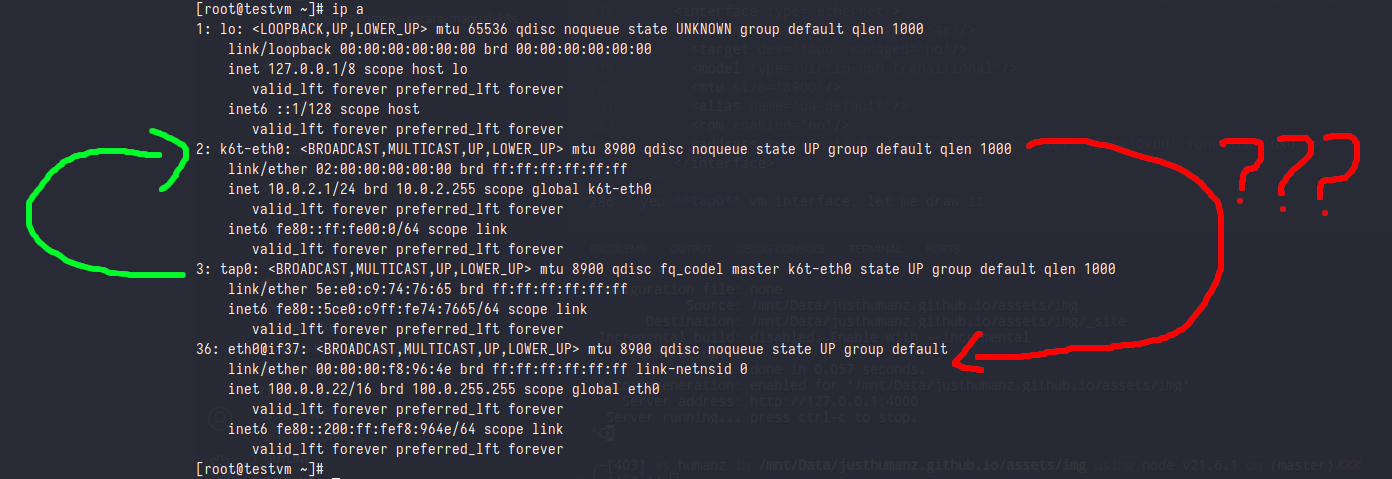
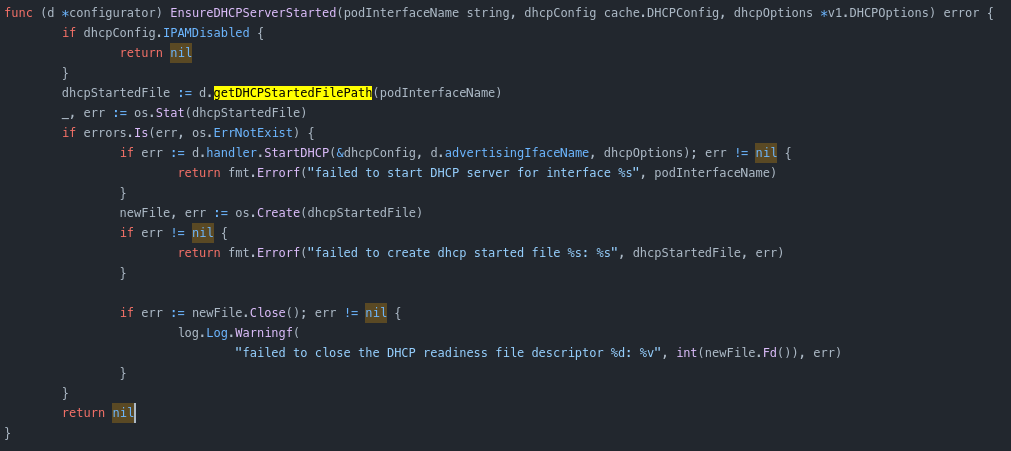
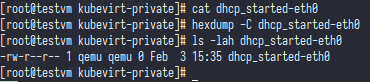
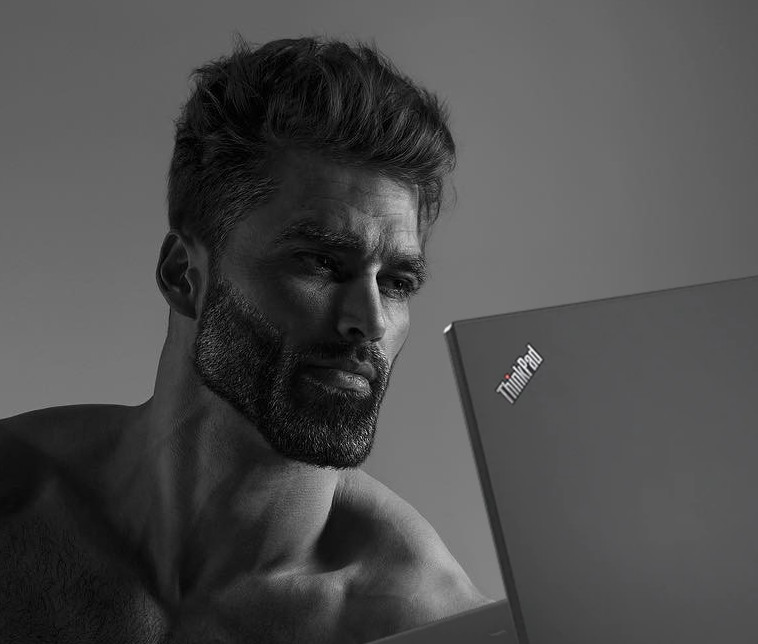
Comments powered by Disqus.