Deep Dive Kubernetes: Pods
In my previous i talk about container now time to level up,yep from this post i will talk about kubernetes or k8s but the perfective still same with the title i will talk on low level of kubernetes, so if you come here to learning about istio,service mash,cicd or another mumbo jumbo i think you on worng train mate
Pause
Before you learn how to deploy or doing scaling up/down did you know about pause in kubernetes? if you experiance with minikube or your container runtime is docker i’m pretty sure if you already see this container but i’m pretty sure also if you don’t event know what the hell is pause container
just like usually, let’s read the official docs about pause container
………
i can’t find it ._. (of i just miss it?)
i don’t know why kubernetes not write about pause container, but let’s try to find out on chatGPT google.
gladly i’m found some blog from Ian Matthew Lewis who write about pause container
In that article says if pause container was a parrent container and have two resposibilities, one is linux namespaces sharing and another one is server as PID 1 for pods
What the meaning of that?
Well if you already read my previous post and trying to create container manualy i think you should have better imagination about this, or even you already know what the point of pause container. but sure some of you was speed runner who just want the answer from post whitout doing the boring experiment
in my previous post i’m already explain to you all about container aka fancy namespaces, remember if container is namespaces and every namespaces have own id right? and if the namespaces id was same they will sharing resource right?
now imagine if i create container A also i’m setup the network,after that i create the container B buttttt i also attach the network namespace from container A to B so container A and B will have same network namespaces
from that scenario what will happen?
right,container A and container B will have same ip add,mac,etc. ok save it the teory for now,time to do experiment
1
2
3
4
5
6
7
8
9
10
11
12
13
14
15
16
17
18
19
20
21
22
23
24
25
26
27
28
29
30
31
32
cat <<EOF | kubectl apply -f -
apiVersion: apps/v1
kind: Deployment
metadata:
name: alpine-deployment
spec:
selector:
matchLabels:
app: alpine
replicas: 1
template:
metadata:
labels:
app: alpine
spec:
containers:
- image: alpine:3.2
command:
- /bin/sh
- "-c"
- "sleep 60m"
imagePullPolicy: IfNotPresent
name: alpine
resources:
requests:
memory: 50Mi
limits:
memory: 100Mi
nodeSelector:
kubernetes.io/hostname: "ubuntu-nested-3"
restartPolicy: Always
EOF
let create the pods
now the pods was running,let’s take a look into container id
if i describe the pods kubernetes only tell you the container is one but let’s have check into ubuntu-nested-3
ok i’m found the container,let’s check in details
from this pic i think/should you already get the point of pause container or not? but sure let me explain
first,the sandbox-id is have uniq uid it’s like container id let’s check it
and bingooo,that was pause container
the diffrent only in network namespaces,let’s check via ip netns
the output was pid 44929 which is that pid was attached in alpine container
here was the summary of pause container
pause container will create namespace then the real container aka alpine will attach the namespaces who already created by pause container
if you ask why kubernetes do this?
the simple answer is
1
if something happen with the 'real' container (ie: crash,exit non zero,etc) the 'real' container will not lose the ip address and that make the cni will not fvcked up when many pods are restarting in same time
Another way
you can search the process by using pause container id and pstree it
as you can see the containerd runtime use pause container id as primary container not the alpine container
PoC
so in here i was trying to kill alpine container and the kubernetes will recreate the alpine container but because the ip configuration was done by pause and alpine container just attach it so the ip address was not changing
Multiple container at one pod(sidecar)
In theory you can have multiple container on 1 pods
And same like the pause container,the resource was shared between container
1
2
3
4
5
6
7
8
9
10
11
12
13
14
15
16
17
18
19
20
21
22
23
24
25
26
27
28
29
30
31
32
33
34
35
36
37
38
39
40
41
42
43
44
45
46
47
48
49
50
51
52
53
54
55
56
57
58
59
60
61
62
63
64
65
66
67
68
69
70
71
72
73
74
cat <<EOF | kubectl apply -f -
apiVersion: v1
kind: ConfigMap
metadata:
name: nginx-index
data:
index.html: "<html><head><title>Kano</title></head><body>Kano/鹿乃</body></html>"
---
apiVersion: apps/v1
kind: Deployment
metadata:
name: nginx-deployment
spec:
selector:
matchLabels:
app: nginx
replicas: 1
template:
metadata:
labels:
app: nginx
spec:
volumes:
- name: shared-logs
emptyDir: {}
- name: nginx-index-cm
configMap:
name: nginx-index
containers:
- name: nginx
image: nginx:latest
ports:
- containerPort: 80
volumeMounts:
- name: shared-logs
mountPath: /var/log/nginx
- name: nginx-index-cm
mountPath: /usr/share/nginx/html/
resources:
requests:
memory: 50Mi
limits:
memory: 100Mi
- name: nginx-sidecar-container
image: busybox
command: ["sh","-c","while true; do cat /var/log/nginx/access.log; sleep 30; done"]
volumeMounts:
- name: shared-logs
mountPath: /var/log/nginx
readOnly: true
nodeSelector:
kubernetes.io/hostname: "ubuntu-nested-3"
restartPolicy: Always
---
apiVersion: v1
kind: Service
metadata:
name: nginx-deployment
namespace: default
labels:
app: nginx
spec:
ports:
- name: http
port: 80
protocol: TCP
targetPort: 80
selector:
app: nginx
type: LoadBalancer
EOF
create nginx container with logging sidecar
for example if you create multiple container the ready status will same like your container
the containers ID have two diffrent id
from namespace they have same pid and same mount point
Resources
Resources or pods qouta is one of container feature where you can request or limit the resource
in example you can define if one container was request 256MB memory to kube schduler and that container only can use 512MB memory
Now the question is,how kubernetes limit the container?
in kubernetes docs they say if kubernetes use cgroup
from arch wiki (i use arch btw) it’s says feature provided by the Linux kernel to manage, restrict, and audit groups of processes
so cgroup is like frontend of kernel resource limitation (?) , anyway let’s cek how cgroup do limitiaton on container
first let’s get the container id and inspect it and get the cgroupPath
as you can see, in cgroupPath many stored config file (?)
One of file was named memory.limit_in_bytes and the value is 104857600 but if i divided it with 1024/1024 the result was 100,same like the memory limit.
One things i notice is there no one config file for request resource,
i thought memory.soft_limit_in_bytes was the request config file but it’s not
And i just realized if the request paremeter was not soft limit, request parameter was only used for kube-schdule The memory request is mainly used during (Kubernetes) Pod scheduling
PoC
let’s create OOM in container
install gcc for running the memory stress
compile it and we ready to go
before run the mem stress exec dmesg -w in ubuntu-nested-3 and then run the mem stress
as you can see the ubuntu-nested-3 kernel send a oom message,that happen because the mem stress trying to use 256Mb of memory but the limit is 100Mb and then the process got killed

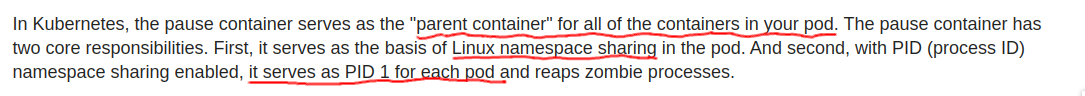
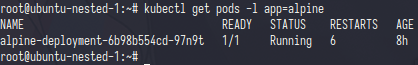
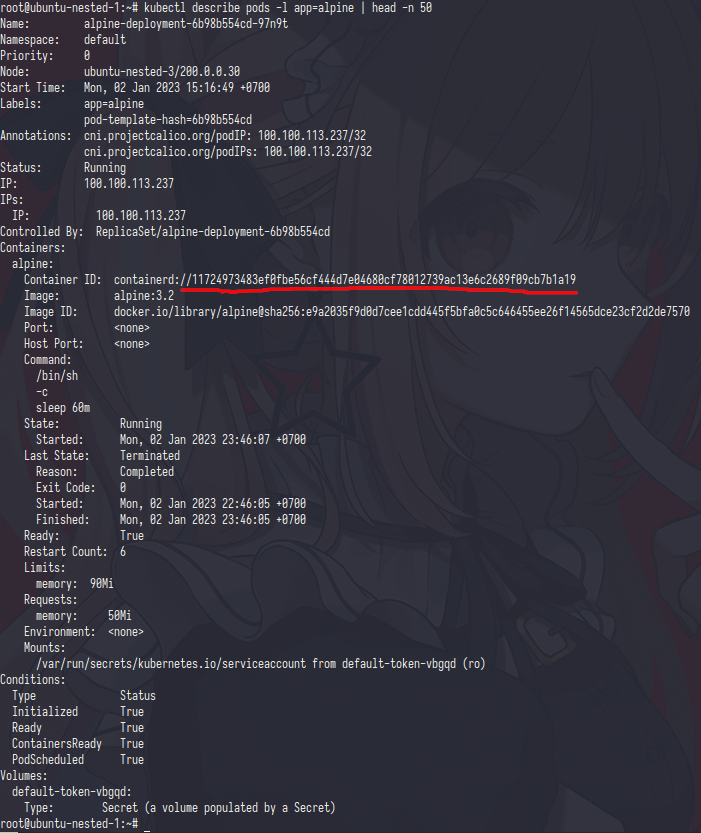
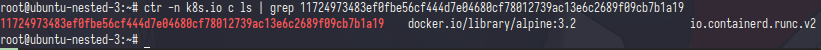
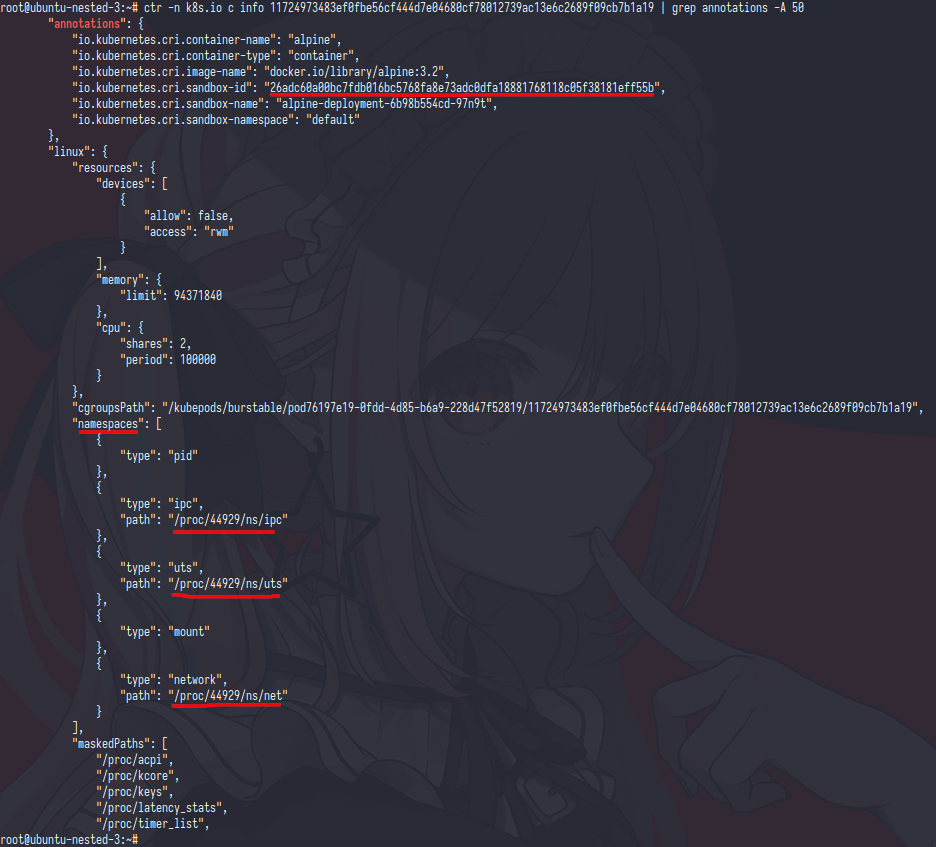
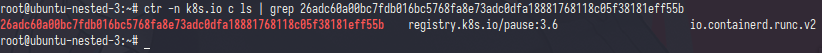
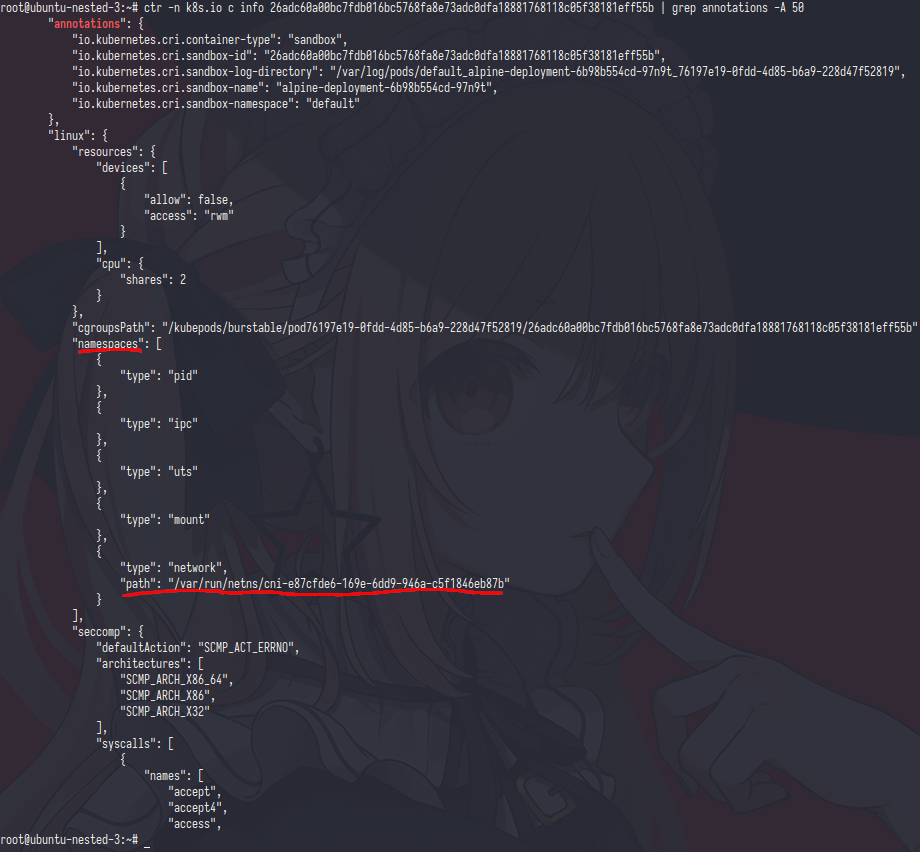
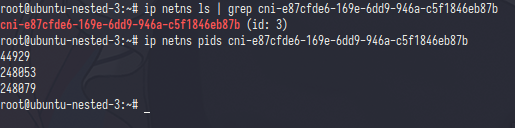
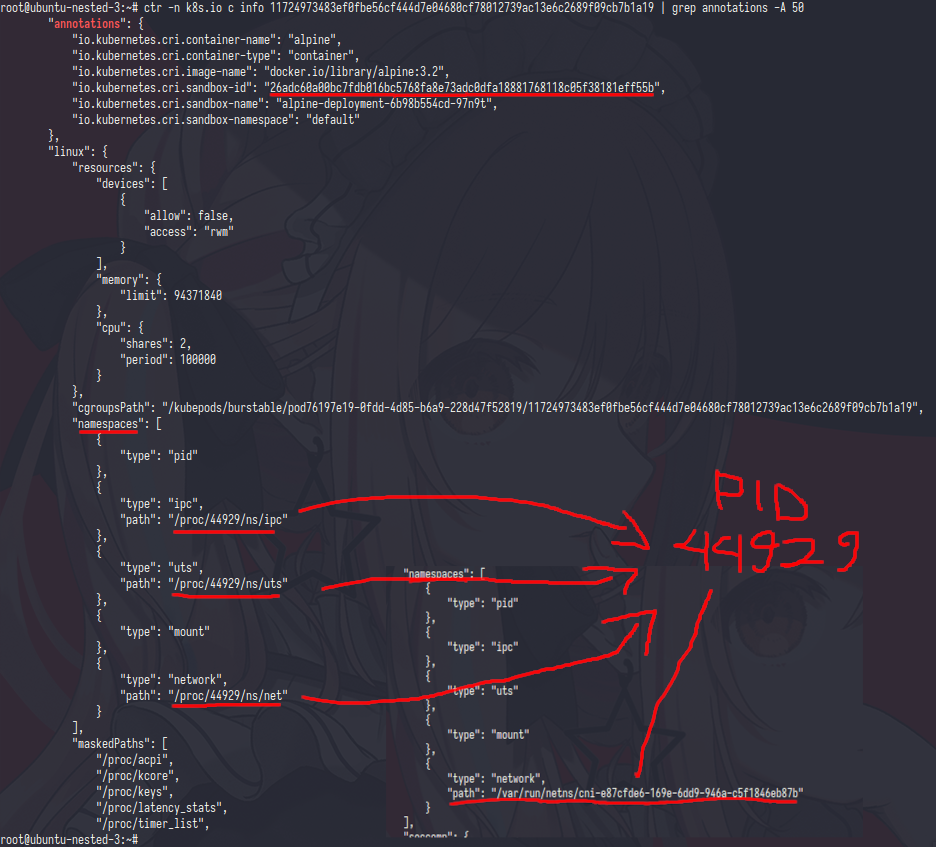
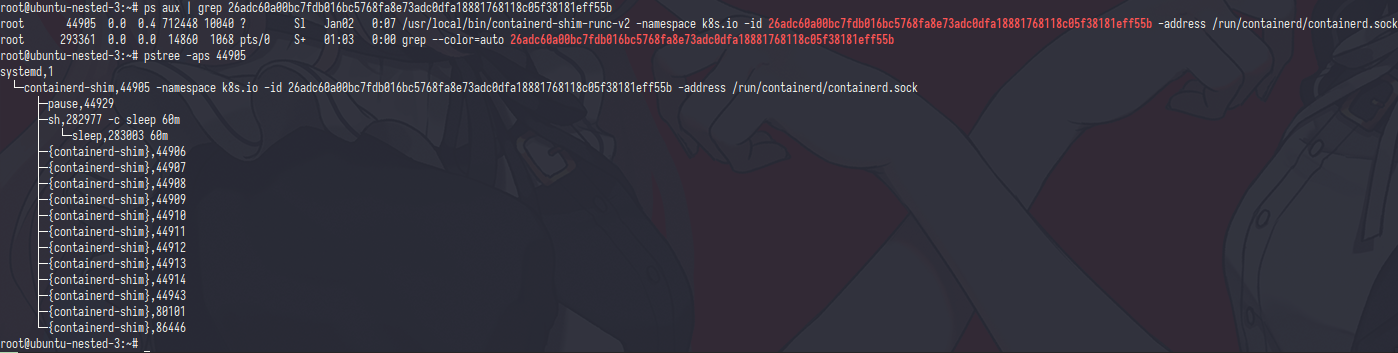

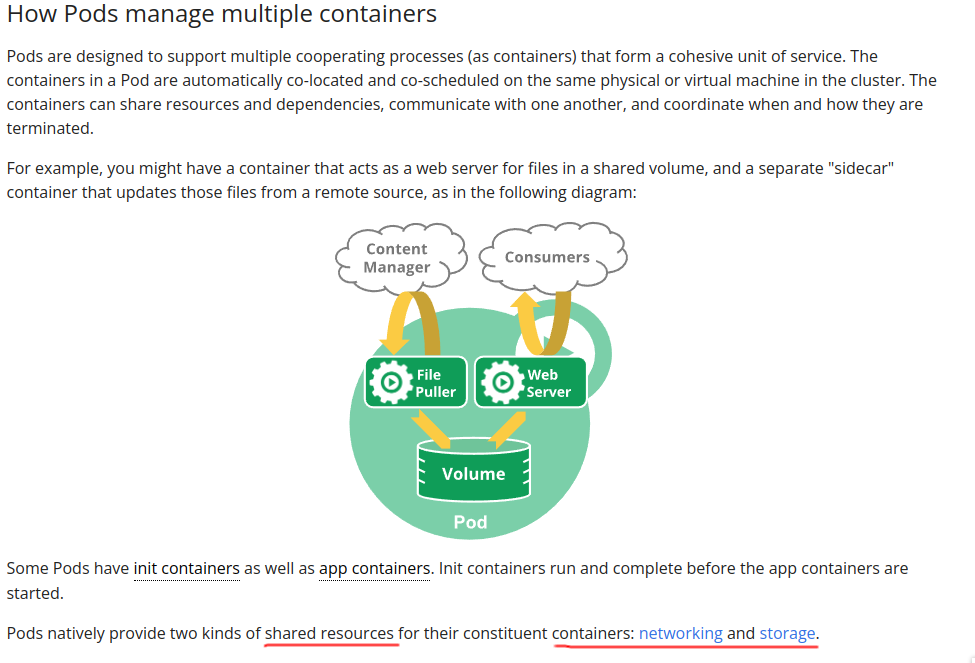
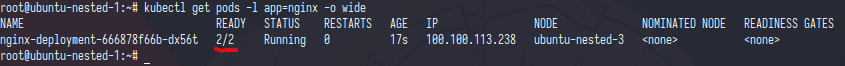
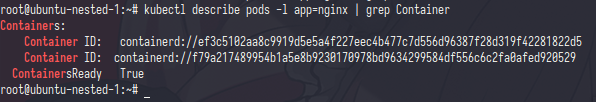
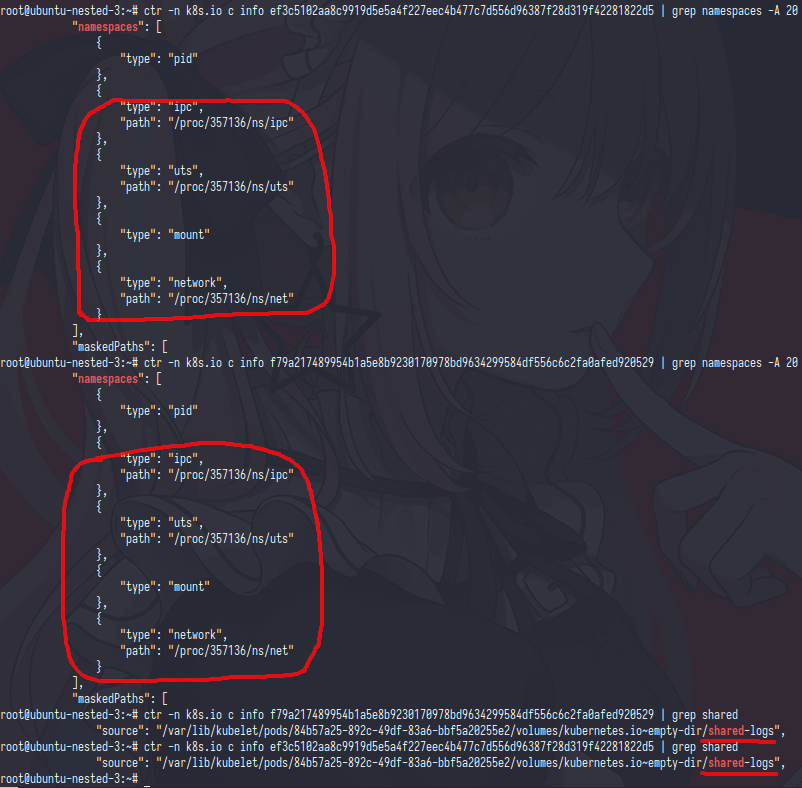
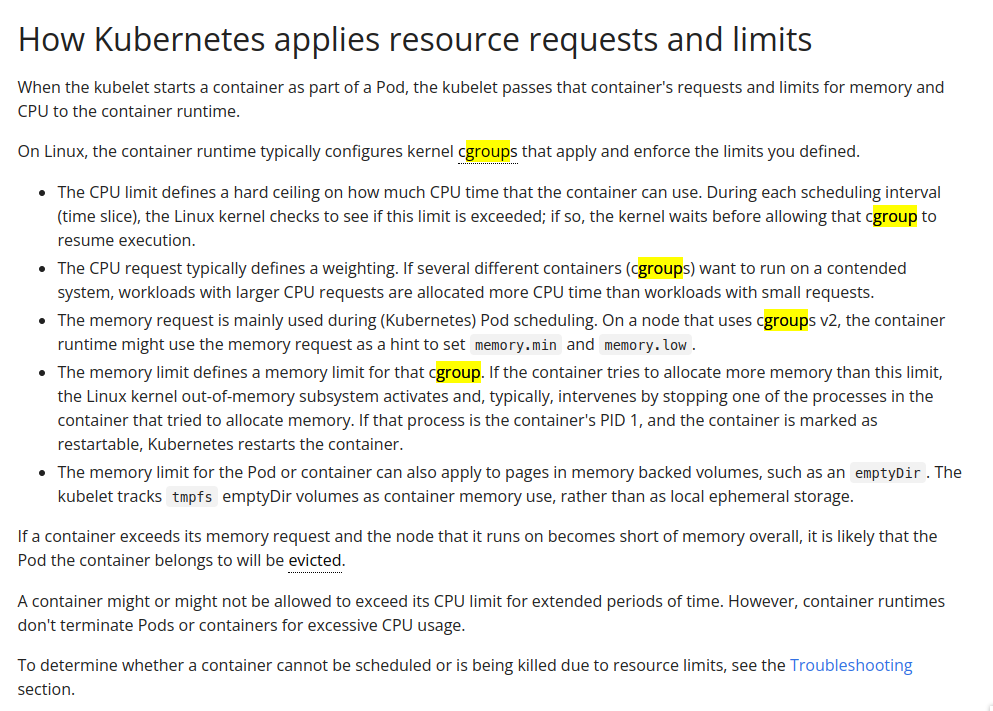
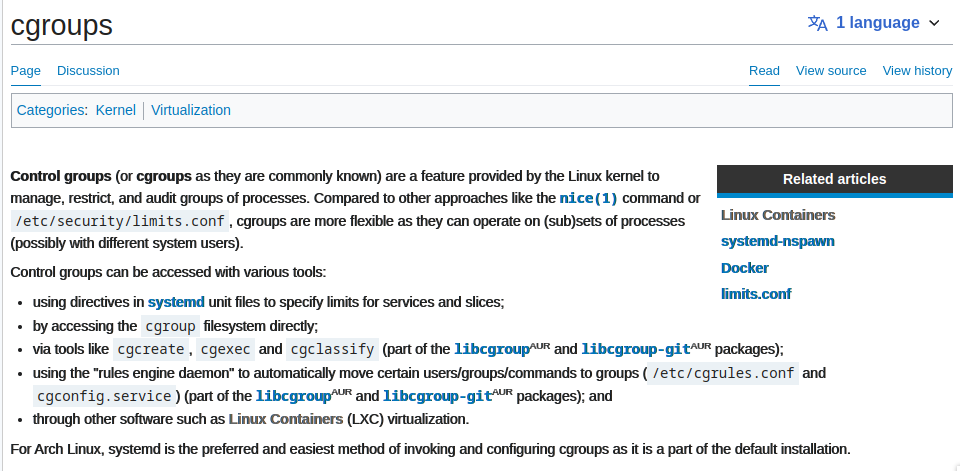
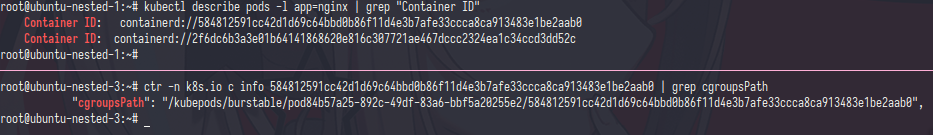
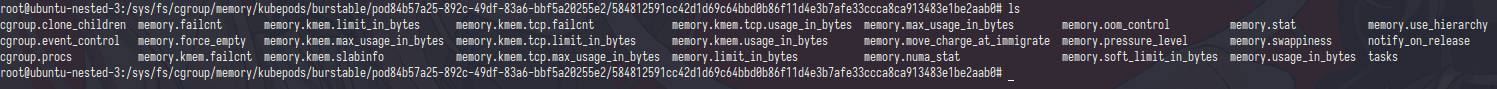

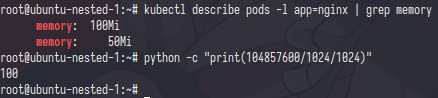
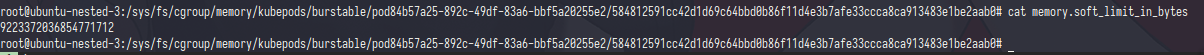
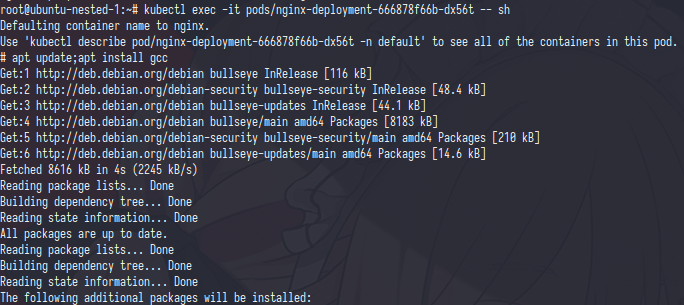
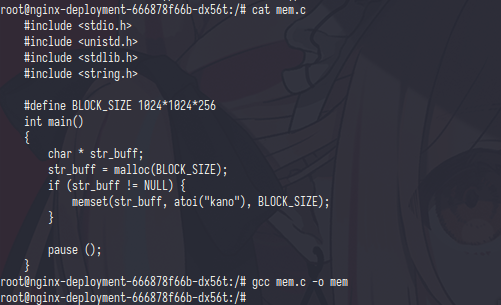
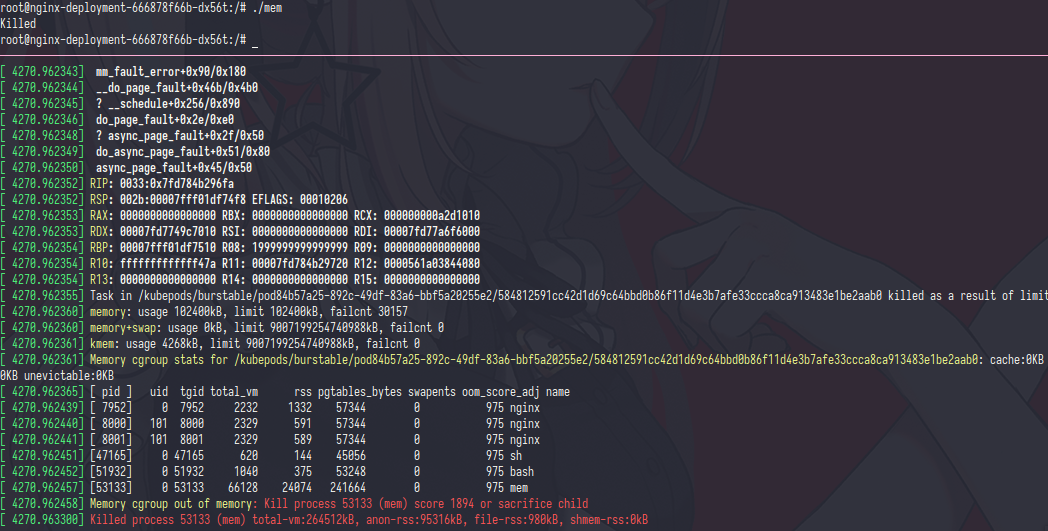
Comments powered by Disqus.