Create cni plugin from scratch with go part 1
CNI or Container Network Interface is one of componect requerment to running kubernetes cluster,CNI is responsibility to connected kubernetes cluster ie: connection between pods,connection between pods with diffrent node.
Usualy if you using public cloud the CNI already configurated (not very sure,i’m never use public cloud #cmiiw)
I’m pretty sure if you was using one of those CNI
But in this time i’m will not talk/compare/benchmark about those CNI (compare/benchmark without knowing the basic of technology was dumb and waste your time), yep just like usually i will talk how to create it from scratch.
Before we jump to the code better if we know what is standar of kubernetes network model
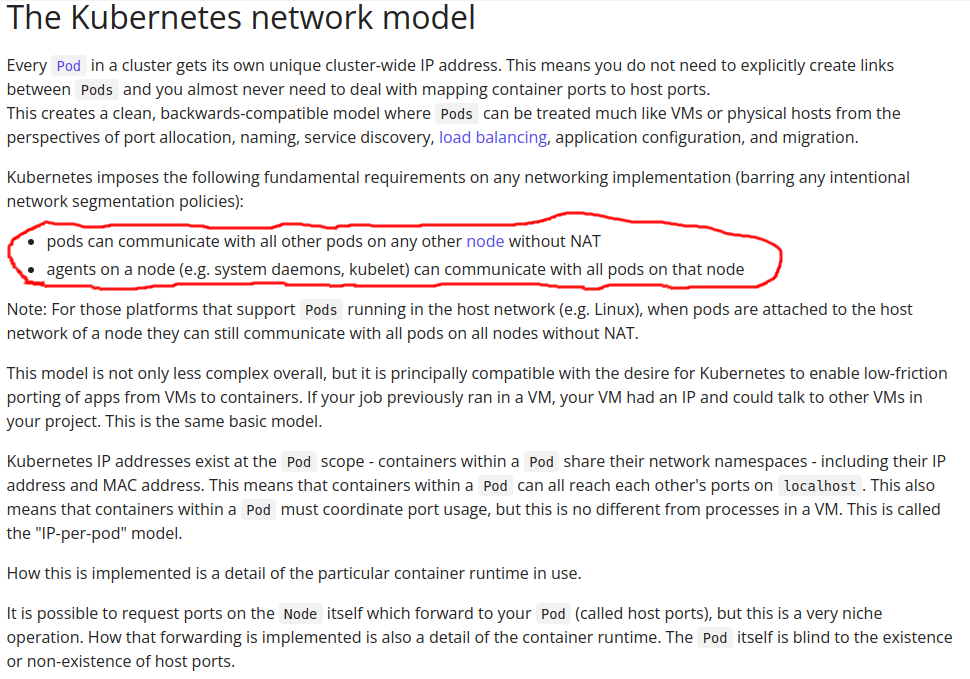
As you can see kubernetes network model need two requerments
- pod can communicate with another pods whitout NAT
- agents can communicate with pods
Ok for now let’s take this as note
Note
Before you continue to read this post better if you see my kubernetes topology
Create CNI plugin config
first we need to config file for CNI plugin
1
nano /etc/cni/net.d/10-humanz-cni-plugin.conf
1
2
3
4
5
6
7
{
"cniVersion": "0.3.1",
"name": "humanz-cni",
"type": "humanz-cni",
"bridge": "humanz-cni0",
"subnet": "100.100.X.0/24"
}
the cni plugin config file was formated in json and in that file was filled with cni config,like the name of cni,version,bridge,network and subnet (make sure the subnet was same with –pod-network-cidr when you deploye kubernetes)
populate that plugin on all kubernetes cluster but with different subnet
Create cni plugin
clone my repo and build it,after that copy the binary file to /opt/cni/bin/humanz-cni in all kube cluster
1
go build -o /opt/cni/bin/humanz-cni .
after that tail the log
1
tail -f /var/log/humanz_cni.log
meanwhile tail the log let create a pods
As you can see the pod was created, now let’s try to ping it
1
2
3
4
5
6
7
8
9
root@ubuntu-nested-1:~/ingress# ping -c 3 100.100.2.6
PING 100.100.2.6 (100.100.2.6) 56(84) bytes of data.
--- 100.100.2.6 ping statistics ---
3 packets transmitted, 0 received, 100% packet loss, time 2032ms
root@ubuntu-nested-1:~/ingress# curl 100.100.2.6
^C
root@ubuntu-nested-1:~/ingress#
huh it’s fail,why?
the ping was from ubuntu-nested-1 and the pod was hosted on ubuntu-nested-3,let’s check the ip route
1
2
3
4
5
6
7
8
9
root@ubuntu-nested-1:~# ip route
default via 192.168.122.1 dev enp1s0 proto dhcp src 192.168.122.173 metric 100
100.100.0.0/24 dev humanz-cni0 proto kernel scope link src 100.100.0.1
172.17.0.0/16 dev docker0 proto kernel scope link src 172.17.0.1 linkdown
192.168.122.0/24 dev enp1s0 proto kernel scope link src 192.168.122.173
192.168.122.1 dev enp1s0 proto dhcp scope link src 192.168.122.173 metric 100
192.168.123.0/24 dev virbr0 proto kernel scope link src 192.168.123.1 linkdown
200.0.0.0/24 dev enp8s0 proto kernel scope link src 200.0.0.10
root@ubuntu-nested-1:~#
As you can see,there is no route table to 100.100.2.0/24 which is subnet of ubuntu-nested-3.
Now let’s add the route table
1
2
3
root@ubuntu-nested-1:~# ip route add 100.100.2.0/24 via 200.0.0.30 dev enp8s0
------------------------------------------------------------------------
root@ubuntu-nested-3:# ip route add 100.100.0.0/24 via 200.0.0.10 dev enp3s0
let’s try to ping&curl again
1
2
3
4
5
6
7
8
9
10
11
12
root@ubuntu-nested-1:~# ping -c 3 100.100.2.6
PING 100.100.2.6 (100.100.2.6) 56(84) bytes of data.
64 bytes from 100.100.2.6: icmp_seq=1 ttl=63 time=0.290 ms
64 bytes from 100.100.2.6: icmp_seq=2 ttl=63 time=0.365 ms
64 bytes from 100.100.2.6: icmp_seq=3 ttl=63 time=0.084 ms
--- 100.100.2.6 ping statistics ---
3 packets transmitted, 3 received, 0% packet loss, time 2050ms
rtt min/avg/max/mdev = 0.084/0.246/0.365/0.119 ms
root@ubuntu-nested-1:~# curl 100.100.2.6
Lon/ろん
root@ubuntu-nested-1:~#
And yes,it’s working fine

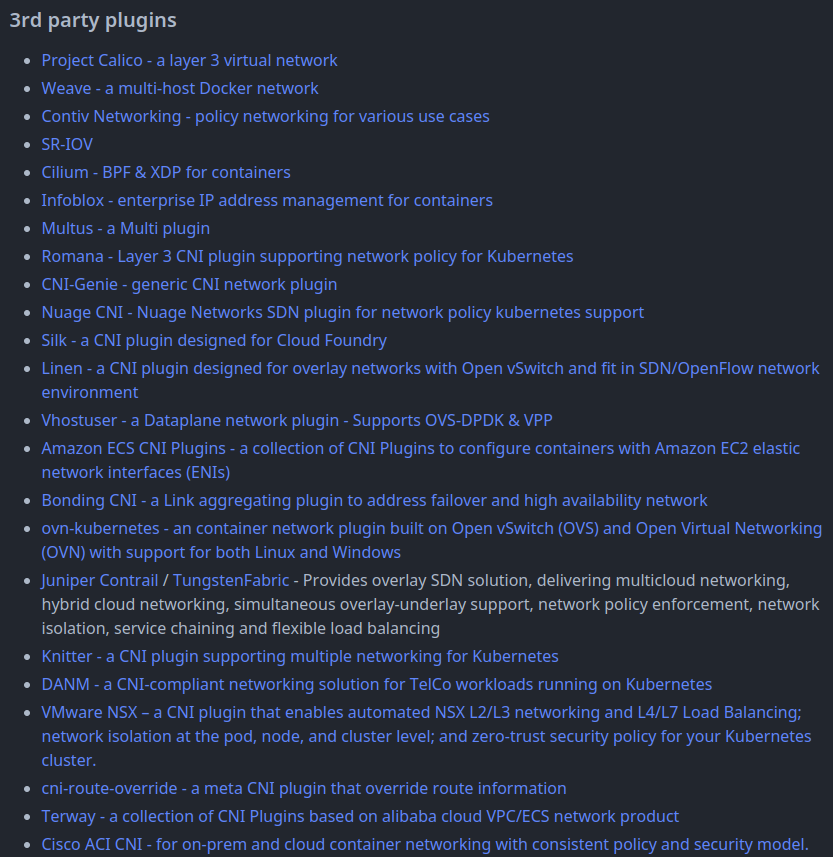
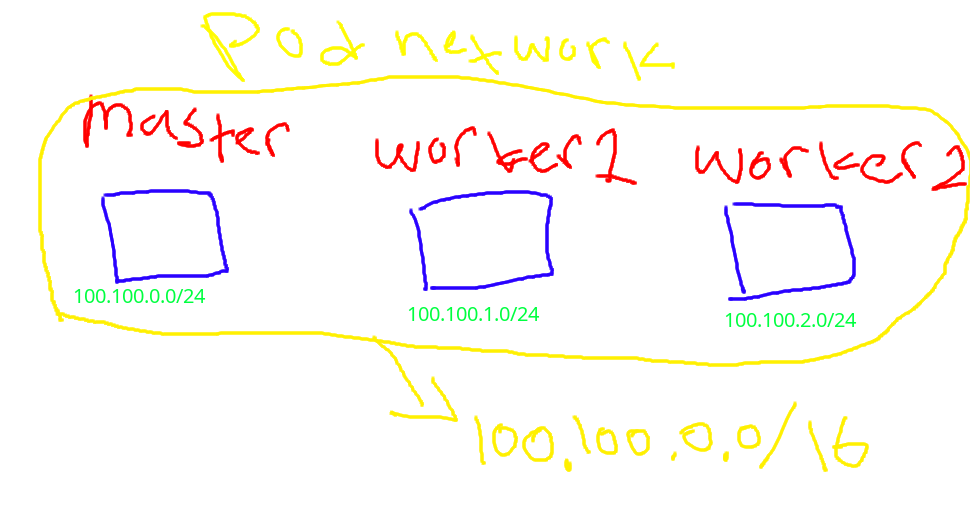
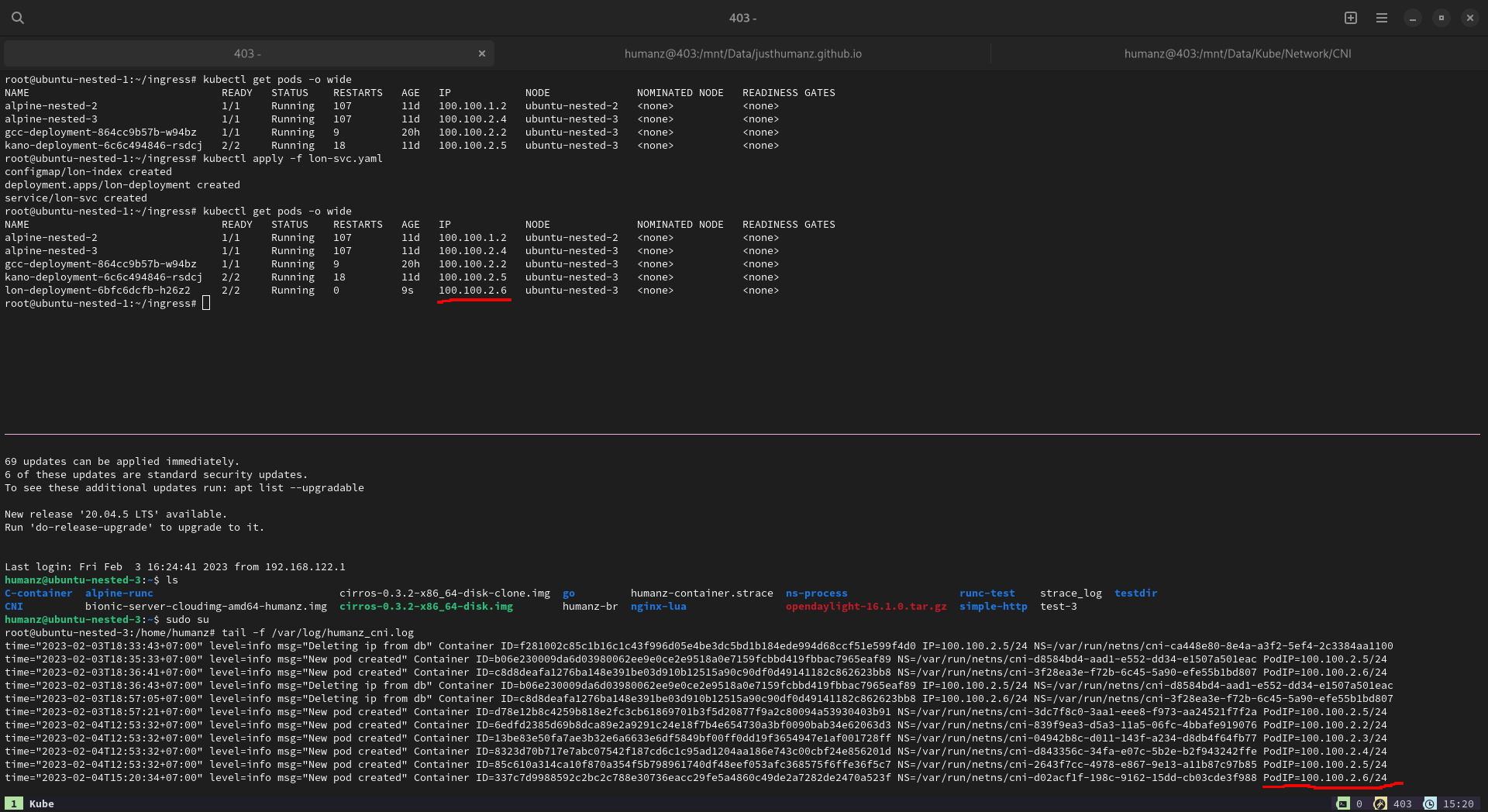
Comments powered by Disqus.