Deep Dive Kubernetes: Network
This was the third part from my journey to learn kubernetes at this time i’m will write about kubernetes networking.
Kubernetes networking was very complex many network type like pods ip,cluster ip,load balancer,node port,cni,etc but how that all works?
CNI
Before we start to deep dive about network type in kubernetes better if we understand how kubernetes provide ip address to the pod.
from the offical website CNI says:
1
a Cloud Native Computing Foundation project, consists of a specification and libraries for writing plugins to configure network interfaces in Linux containers, along with a number of supported plugins. CNI concerns itself only with network connectivity of containers and removing allocated resources when the container is deleted. Because of this focus, CNI has a wide range of support and the specification is simple to implement.
from that statement CNI is responsible to create/assign ip into container, but for better understanding we can see this image or you can read it on kubernetes blog
for the CNI i’m will use calico with IP-IP tunnel config (the default)
Pods IP
1
2
3
4
root@ubuntu-nested-1:~# kubectl get pods -o wide
NAME READY STATUS RESTARTS AGE IP NODE NOMINATED NODE READINESS GATES
alpine-deployment-6c7486cfcf-gpgbd 1/1 Running 0 20h 100.100.113.197 ubuntu-nested-3 <none> <none>
nginx-deployment-65d96bbbbf-ztbh8 2/2 Running 0 20h 100.100.77.74 ubuntu-nested-2 <none> <none>
if i’m get pods with -o wide the ip address of pods will showing,let’s try to ping it from master and outside kube cluster
1
2
3
4
5
6
7
8
9
10
11
12
13
14
15
16
17
18
root@ubuntu-nested-1:~# ping -c 3 100.100.113.197
PING 100.100.113.197 (100.100.113.197) 56(84) bytes of data.
64 bytes from 100.100.113.197: icmp_seq=1 ttl=63 time=0.273 ms
64 bytes from 100.100.113.197: icmp_seq=2 ttl=63 time=0.245 ms
64 bytes from 100.100.113.197: icmp_seq=3 ttl=63 time=0.323 ms
--- 100.100.113.197 ping statistics ---
3 packets transmitted, 3 received, 0% packet loss, time 2057ms
rtt min/avg/max/mdev = 0.245/0.280/0.323/0.035 ms
root@ubuntu-nested-1:~# ping -c 3 100.100.77.74
PING 100.100.77.74 (100.100.77.74) 56(84) bytes of data.
64 bytes from 100.100.77.74: icmp_seq=1 ttl=63 time=0.310 ms
64 bytes from 100.100.77.74: icmp_seq=2 ttl=63 time=0.347 ms
64 bytes from 100.100.77.74: icmp_seq=3 ttl=63 time=0.589 ms
--- 100.100.77.74 ping statistics ---
3 packets transmitted, 3 received, 0% packet loss, time 2047ms
rtt min/avg/max/mdev = 0.310/0.415/0.589/0.124 ms
from master those ip can be pinged
1
2
3
4
5
6
7
8
9
10
11
root@ubuntu-nested-9:~# ping -c 3 100.100.113.197
PING 100.100.113.197 (100.100.113.197) 56(84) bytes of data.
--- 100.100.113.197 ping statistics ---
3 packets transmitted, 0 received, 100% packet loss, time 2055ms
root@ubuntu-nested-9:~# ping -c 3 100.100.77.74
PING 100.100.77.74 (100.100.77.74) 56(84) bytes of data.
--- 100.100.77.74 ping statistics ---
3 packets transmitted, 0 received, 100% packet loss, time 2037ms
and if i’m try ping it from outside kube cluster the ip will not reachable
how can that happen?
let’s check the ip route
1
2
3
4
5
6
7
8
9
10
11
12
13
14
15
16
root@ubuntu-nested-1:~# ip route
default via 192.168.122.1 dev enp1s0 proto dhcp src 192.168.122.173 metric 100
100.100.77.64/26 via 200.0.0.20 dev tunl0 proto bird onlink
100.100.113.192/26 via 200.0.0.30 dev tunl0 proto bird onlink
blackhole 100.100.134.64/26 proto bird
100.100.134.74 dev cali870616d106e scope link
100.100.134.75 dev cali8810d96950e scope link
100.100.134.76 dev cali94c25b1a2a2 scope link
100.100.134.77 dev cali70381e7433b scope link
100.100.134.78 dev cali3fc80ae6888 scope link
100.100.134.79 dev calid7ce1c6c7e4 scope link
172.17.0.0/16 dev docker0 proto kernel scope link src 172.17.0.1 linkdown
192.168.122.0/24 dev enp1s0 proto kernel scope link src 192.168.122.173
192.168.122.1 dev enp1s0 proto dhcp scope link src 192.168.122.173 metric 100
192.168.123.0/24 dev virbr0 proto kernel scope link src 192.168.123.1 linkdown
200.0.0.0/24 dev enp8s0 proto kernel scope link src 200.0.0.10
from that ip route you can see at 100.100.77.64/26 via 200.0.0.20 and 100.100.113.192/26 via 200.0.0.30 and the pods ip was 100.100.113.197 100.100.77.74 let’s calc it
1
2
3
4
5
6
7
8
9
10
11
12
13
14
15
16
17
18
19
20
21
22
23
24
╭─[403] as humanz in
╰──➤ ipcalc 100.100.113.192/26
Address: 100.100.113.192 01100100.01100100.01110001.11 000000
Netmask: 255.255.255.192 = 26 11111111.11111111.11111111.11 000000
Wildcard: 0.0.0.63 00000000.00000000.00000000.00 111111
=>
Network: 100.100.113.192/26 01100100.01100100.01110001.11 000000
HostMin: 100.100.113.193 01100100.01100100.01110001.11 000001
HostMax: 100.100.113.254 01100100.01100100.01110001.11 111110
Broadcast: 100.100.113.255 01100100.01100100.01110001.11 111111
Hosts/Net: 62 Class A
╭─[403] as humanz in
╰──➤ ipcalc 100.100.77.64/26
Address: 100.100.77.64 01100100.01100100.01001101.01 000000
Netmask: 255.255.255.192 = 26 11111111.11111111.11111111.11 000000
Wildcard: 0.0.0.63 00000000.00000000.00000000.00 111111
=>
Network: 100.100.77.64/26 01100100.01100100.01001101.01 000000
HostMin: 100.100.77.65 01100100.01100100.01001101.01 000001
HostMax: 100.100.77.126 01100100.01100100.01001101.01 111110
Broadcast: 100.100.77.127 01100100.01100100.01001101.01 111111
Hosts/Net: 62 Class A
and yes those ip was subnet from 100.100.77.64/26 and 100.100.113.192/26 and don’t forget if those ip was routed to 200.0.0.20 and 200.0.0.30 which is ubuntu-nested-2 and nested-3, let’s check in worker nodes
Ubuntu-nested-2
Check the ip route
1
2
3
4
5
6
7
8
9
10
root@ubuntu-nested-2:~# ip route
default via 192.168.122.1 dev enp1s0 proto dhcp src 192.168.122.91 metric 100
blackhole 100.100.77.64/26 proto bird
100.100.77.74 dev caliafd5b487983 scope link
100.100.113.192/26 via 200.0.0.30 dev tunl0 proto bird onlink
100.100.134.64/26 via 200.0.0.10 dev tunl0 proto bird onlink
172.17.0.0/16 dev docker0 proto kernel scope link src 172.17.0.1 linkdown
192.168.122.0/24 dev enp1s0 proto kernel scope link src 192.168.122.91
192.168.122.1 dev enp1s0 proto dhcp scope link src 192.168.122.91 metric 100
200.0.0.0/24 dev enp3s0 proto kernel scope link src 200.0.0.20
and yes we found the pods ip,let’s trace it
as you can see caliafd5b487983 device was linked into nginx-deployment-65d96bbbbf-ztbh8 pods.
from that we can see if calico IP-IP is only routed ip address,now let’s try add ip route into vm outside kubernetes cluster and do the ping
1
2
3
4
5
6
7
8
9
10
root@ubuntu-nested-9:~# ip route add 100.100.77.64/26 via 200.0.0.20
root@ubuntu-nested-9:~# ping -c 3 100.100.77.74
PING 100.100.77.74 (100.100.77.74) 56(84) bytes of data.
64 bytes from 100.100.77.74: icmp_seq=1 ttl=63 time=0.239 ms
64 bytes from 100.100.77.74: icmp_seq=2 ttl=63 time=0.209 ms
64 bytes from 100.100.77.74: icmp_seq=3 ttl=63 time=0.276 ms
--- 100.100.77.74 ping statistics ---
3 packets transmitted, 3 received, 0% packet loss, time 2025ms
rtt min/avg/max/mdev = 0.209/0.241/0.276/0.030 ms
if you want to deep dive the calico backend or learn more about bgp in kubernetes you can read the The BIRD project.
Cluster IP
When you deploy some service you should get ClusterIP,but whats it’s ClusterIP it’s really ip address? can you ping it?
let’s read the manual first
In kube doc,Cluster IP was Virtual IP addressing
Still in kube doc it’s just says virtual IP,lmao
let’s deep dive this virtual IP.
fist let’s try to ping it
1
2
3
4
5
6
7
8
9
10
11
12
root@ubuntu-nested-1:~# kubectl get svc
NAME TYPE CLUSTER-IP EXTERNAL-IP PORT(S) AGE
kubernetes ClusterIP 10.96.0.1 <none> 443/TCP 36d
nginx-deployment LoadBalancer 10.96.130.48 200.0.0.101 80:30664/TCP 2d1h
nginx-deployment-v2 ClusterIP 10.109.162.183 <none> 80/TCP 5m51s
root@ubuntu-nested-1:~# ping -c 3 10.109.162.183
PING 10.109.162.183 (10.109.162.183) 56(84) bytes of data.
--- 10.109.162.183 ping statistics ---
3 packets transmitted, 0 received, 100% packet loss, time 2045ms
root@ubuntu-nested-1:~# arp -an | grep 10.109.162.183
bep bop,the ip was not reachable,now let’s try to curl it
1
2
3
4
5
6
7
root@ubuntu-nested-1:~# kubectl get svc
NAME TYPE CLUSTER-IP EXTERNAL-IP PORT(S) AGE
kubernetes ClusterIP 10.96.0.1 <none> 443/TCP 36d
nginx-deployment LoadBalancer 10.96.130.48 200.0.0.101 80:30664/TCP 2d2h
nginx-deployment-v2 ClusterIP 10.109.162.183 <none> 80/TCP 23m
root@ubuntu-nested-1:~# curl 10.109.162.183
<html><head><title>Lon</title></head><body>Lon</body></html>
yoo what? why it’s can be happen? the ping was unreachable but curl was ok.
now let’s think,the ip was unreachable from icmp,arp also empty but curl was ok
wait,let’s try it on outside cluster
1
2
3
4
5
6
7
8
9
root@ubuntu-nested-9:~# ping -c 3 10.109.162.183
PING 10.109.162.183 (10.109.162.183) 56(84) bytes of data.
--- 10.109.162.183 ping statistics ---
3 packets transmitted, 0 received, 100% packet loss, time 2055ms
root@ubuntu-nested-9:~# curl 10.109.162.183
^C
root@ubuntu-nested-9:~#
heehehe same
the magic behind all of this was……. iptables
if you read the doc completely you may not surprised, let see again the doc
in kube doc that was write clearly iptables rule might get created
now let’s check the rule
i hope you’r not skipping the iptables class, anyway fist ip get the table nat and grep the Cluster IP after that you can see if chain KUBE-SVC-BLABLABLA was have Cluster IP and from KUBE-SVC-BLABLABLA was referenced to KUBE-SEP-BLABLA chain
if we see KUBE-SEP-BLABLA chain is doing DNAT to ip 100.100.113.199 with port 80,let’s check the ip in pods
1
2
root@ubuntu-nested-1:~# kubectl get pods -o wide | grep 100.100.113.199
nginx-deployment-v2-9bbd6f4bc-6k5zh 2/2 Running 2 44m 100.100.113.199 ubuntu-nested-3 <none> <none>
bingggo that ip was pods ip who run the nginx
now the question is,why kubernetes create many chain? why not directly DNAT it into pods?
before you answer that,let trying to add those iptables on outside kube cluster vm and try to curl the Cluster IP,
1
2
3
4
5
6
7
8
root@ubuntu-nested-9:~# iptables -t nat -N KUBE-SERVICE
root@ubuntu-nested-9:~# iptables -t nat -N KUBE-POD
root@ubuntu-nested-9:~# iptables -t nat -A PREROUTING KUBE-SERVICE
root@ubuntu-nested-9:~# iptables -t nat -A PREROUTING -j KUBE-SERVICE
root@ubuntu-nested-9:~# iptables -t nat -A OUTPUT -j KUBE-SERVICE
root@ubuntu-nested-9:~# iptables -t nat -A KUBE-SERVICE -d 10.109.162.183/32 -p tcp -m tcp --dport 80 -j KUBE-POD
root@ubuntu-nested-9:~# iptables -t nat -A KUBE-POD -p tcp -m tcp -j DNAT --to-destination 100.100.113.199:80
root@ubuntu-nested-9:~# ip route add 100.100.113.192/26 via 200.0.0.30
Now let’s try to curl the cluster ip
1
2
3
4
5
6
7
8
9
10
root@ubuntu-nested-9:~# curl 10.109.162.183 -I
HTTP/1.1 200 OK
Server: nginx/1.23.3
Date: Wed, 18 Jan 2023 13:12:16 GMT
Content-Type: text/html
Content-Length: 60
Last-Modified: Tue, 17 Jan 2023 15:19:25 GMT
Connection: keep-alive
ETag: "63c6bc7d-3c"
Accept-Ranges: bytes
As expected,the ubuntu-nested-9 can do curl with Cluster IP
LoadBalancer
In this part i’m using metallb(arp) for my loadbalancer provider
In Cluste Ip you only can do curl the service kubernetes from inside kubernetes cluster but what if i’m want to expose the service to internet or to outside kube cluster?
right loadbalancer the answer,but once again how it’s work?
let’s see the basic information from the metallb website
from here we know if metallb have two function,one is to allocate the ip addr and another one is expose the ip addr for loadbalancer
here was little bit intreasing,metallb say if the ip was “lives” also “one machine in the cluster takes ownership of the service IPs” and the last “machine simply has multiple IP addresses” what that all meaning?
Time to deep dive
in my kube metallb was already setup, so i will skip the setup process.
here was my IPAddressPool config
1
2
3
4
5
6
7
8
9
10
11
12
13
14
15
16
17
18
apiVersion: metallb.io/v1beta1
kind: IPAddressPool
metadata:
name: default
namespace: metallb-system
spec:
addresses:
- 200.0.0.100-200.0.0.120
autoAssign: true
---
apiVersion: metallb.io/v1beta1
kind: L2Advertisement
metadata:
name: default
namespace: metallb-system
spec:
ipAddressPools:
- default
and the service who use loadbalancer is nginx-deployment
1
2
3
4
5
root@ubuntu-nested-1:~# kubectl get svc
NAME TYPE CLUSTER-IP EXTERNAL-IP PORT(S) AGE
kubernetes ClusterIP 10.96.0.1 <none> 443/TCP 37d
nginx-deployment LoadBalancer 10.96.130.48 200.0.0.101 80:30664/TCP 3d1h
nginx-deployment-v2 ClusterIP 10.109.162.183 <none> 80/TCP 23h
let’s try to curl it
1
2
root@ubuntu-nested-1:~# curl 200.0.0.101
<html><head><title>Kano</title></head><body>Kano/鹿乃</body></html>
it’s looks ok,now let’s try from ouside kube cluster
1
2
3
4
5
6
7
8
9
root@ubuntu-nested-9:~# ip route
default via 192.168.122.1 dev enp1s0 proto dhcp src 192.168.122.33 metric 100
172.17.0.0/16 dev docker0 proto kernel scope link src 172.17.0.1 linkdown
192.168.122.0/24 dev enp1s0 proto kernel scope link src 192.168.122.33
192.168.122.1 dev enp1s0 proto dhcp scope link src 192.168.122.33 metric 100
192.168.123.0/24 dev virbr0 proto kernel scope link src 192.168.123.1 linkdown
200.0.0.0/24 dev enp3s0 scope link
root@ubuntu-nested-9:~# curl 200.0.0.101
<html><head><title>Kano</title></head><body>Kano/鹿乃</body></html>
from ubuntu-nested-9 who don’t have any pods routing the curl was successfully. but how? in previous part if i want to curl cluster ip at least i should have the routing table of pods right? but now no routing table for reroute to pods
if you still confused or don’t know the answer then you should READ THE DOC REPEATEDLY
of course it’s because ARP just like metallb doc,now let’s to prove it
Inside kube cluster
1
2
root@ubuntu-nested-1:~# arp -an | grep 200.0.0.101
? (200.0.0.101) at 52:54:00:da:9c:a3 [ether] on enp8s0
Outside kube cluster
1
2
root@ubuntu-nested-9:~# arp -an | grep 200.0.0.101
? (200.0.0.101) at 52:54:00:da:9c:a3 [ether] on enp3s0
Now the question is from where the mac address come? or since there mac address can i’m ping it?
let’s try it
Inside kube cluster
1
2
3
4
5
6
7
8
root@ubuntu-nested-1:~# ping -c 3 200.0.0.101
PING 200.0.0.101 (200.0.0.101) 56(84) bytes of data.
From 200.0.0.20: icmp_seq=2 Redirect Host(New nexthop: 200.0.0.101)
From 200.0.0.20: icmp_seq=3 Redirect Host(New nexthop: 200.0.0.101)
From 200.0.0.20 icmp_seq=1 Destination Host Unreachable
--- 200.0.0.101 ping statistics ---
3 packets transmitted, 0 received, +1 errors, 100% packet loss, time 2038ms
Outside kube cluster
1
2
3
4
5
6
7
8
9
10
root@ubuntu-nested-9:~# ping -c 3 200.0.0.101
PING 200.0.0.101 (200.0.0.101) 56(84) bytes of data.
From 200.0.0.20: icmp_seq=2 Redirect Host(New nexthop: 200.0.0.101)
From 200.0.0.20: icmp_seq=3 Redirect Host(New nexthop: 200.0.0.101)
From 200.0.0.20 icmp_seq=1 Destination Host Unreachable
From 200.0.0.20 icmp_seq=2 Destination Host Unreachable
From 200.0.0.20 icmp_seq=3 Destination Host Unreachable
--- 200.0.0.101 ping statistics ---
3 packets transmitted, 0 received, +3 errors, 100% packet loss, time 2055ms
it’s failed (?) well,let try to continue to check the mac address
Inside kube cluster
1
2
3
root@ubuntu-nested-1:~# arp -an | grep 52:54:00:da:9c:a3
? (200.0.0.101) at 52:54:00:da:9c:a3 [ether] on enp8s0
? (200.0.0.20) at 52:54:00:da:9c:a3 [ether] on enp8s0
Outside kube cluster
1
2
3
root@ubuntu-nested-9:~# arp -an | grep 52:54:00:da:9c:a3
? (200.0.0.101) at 52:54:00:da:9c:a3 [ether] on enp3s0
? (200.0.0.20) at 52:54:00:da:9c:a3 [ether] on enp3s0
Now after see this your head should clicked why the ip cannot pinged but curl still ok
If you still confused i’m pretty sure if you skiped the networking class. but let me explain
Fist,why the mac have two ip?
that because the pods who running nginx was in ubuntu-nested-2,just like metallb say machine simply has multiple IP addresses and the ip address lives
If one machine have multiple IP then why the ping was failed?
the simply answer is,metallb fools the icmp package.let dump the network and see what acctualy happen
as you can see the tcpdump only showing ICMP echo request whitout any response that happen because the ip address(200.0.0.101) was fake,that ip was ever exist in first place.
If icmp was failed,then why curl was fine?
if you read the Cluster IP correctly you should know this answer.
remember the ip 200.0.0.101 was fake right? but keep in mind the request package was really really arrived in ubuntu-nested-2 who hosted the nginx pod right?
Ingress
Ingress basically just web server(nginx,httpd,traefik) for kubernetes.
See,that all function just like nginx in your vps
only one things i’m interested (i’m can deep dive) in ingress the dynamic upstream was kinda magic for me,if you ever setting a upstream in nginx you should know if we want to add/remove the upstream we should restart the nginx right? but how nginx-ingress do that?
time to deep dive
here was example of nginx-ingress with domain mklntic.moe :
1
2
3
4
5
6
7
8
9
10
11
12
13
14
15
16
17
18
19
20
21
22
23
24
25
26
27
28
29
30
31
apiVersion: networking.k8s.io/v1
kind: Ingress
metadata:
name: mklntic-ingress
annotations:
nginx.ingress.kubernetes.io/rewrite-target: /
spec:
defaultBackend:
service:
name: kano-svc
port:
number: 80
ingressClassName: nginx
rules:
- host: "mklntic.moe"
http:
paths:
- path: /kano
pathType: Prefix
backend:
service:
name: kano-svc
port:
number: 80
- path: /lon
pathType: Prefix
backend:
service:
name: lon-svc
port:
number: 80
let’s try to curl it
1
2
3
4
5
6
7
8
9
10
11
12
13
14
root@ubuntu-nested-1:~/ingress# kubectl get pods -o wide
NAME READY STATUS RESTARTS AGE IP NODE NOMINATED NODE READINESS GATES
alpine-deployment-6c7486cfcf-gpgbd 1/1 Running 25 2d19h 100.100.113.207 ubuntu-nested-3 <none> <none>
kano-deployment-6c6c494846-d855x 2/2 Running 0 45s 100.100.113.212 ubuntu-nested-3 <none> <none>
lon-deployment-6bfc6dcfb-j76g2 2/2 Running 0 82s 100.100.113.211 ubuntu-nested-3 <none> <none>
root@ubuntu-nested-1:~/ingress# kubectl get Ingress
NAME CLASS HOSTS ADDRESS PORTS AGE
mklntic-ingress nginx mklntic.moe 200.0.0.100 80 13m
root@ubuntu-nested-1:~/ingress# curl -s -H "Host: mklntic.moe" 200.0.0.100
Kano/鹿乃
root@ubuntu-nested-1:~/ingress# curl -s -H "Host: mklntic.moe" 200.0.0.100/lon
Lon/ろん
root@ubuntu-nested-1:~/ingress# curl -s -H "Host: mklntic.moe" 200.0.0.100/kano
Kano/鹿乃
As you can see when i do curl to default domain the result was Kano/鹿乃 and if i’m add /lon prefix the output was Lon/ろん
Now let’s try to check what is inside of nginx-ingress
Fist let’s try to open&understand nginx.conf
So in this config nginx using lua script to generate logging,balancer,cert,etc
In here nginx just call and init the lua script
On upstream_balancer block nginx trying do call balancer.balance() func from lua script
And from here was the nginx server block started,as you can see the server_name was same like host in Ingress yaml
And the last line of this server block is rewrite the path,basicly just removing the /kano from url request
And here was the last line of nginx config,as you can see the last line of nginx config was filled by nginx configuration (?) and that block only listen on localhost, now let’s try to curl /configuration
1
2
bash-5.1$ curl localhost:10246/configuration
Not found!
Hemm it’s failed,i wonder why? let’s read the configuration.call() func
from .call() we can see if this function will call another function from the url request
/configuration/serverswill callhandle_servers()and this func only accept POST method,so better skip this func/configuration/generalwill callhandle_general()but this func only print the_M.get_general_data/configuration/certsi skip this because i’m not set any ssl/cert/configuration/backendsthis last func will call and print_M.get_backends_data
Now we can do trying to make a request for general and backends
1
2
root@ubuntu-nested-1:~/ingress# kubectl exec -it -n ingress-nginx pods/ingress-nginx-controller-85786f6c49-sgvf6 -- curl 127.0.0.1:10246/configuration/general
nil
empty lol, let’s try backends
1
2
root@ubuntu-nested-1:~/ingress# kubectl exec -it -n ingress-nginx pods/ingress-nginx-controller-85786f6c49-sgvf6 -- curl 127.0.0.1:10246/configuration/backends
[{"name":"default-kano-svc-80","service":{"metadata":{"creationTimestamp":null},"spec":{"ports":[{"name":"http","protocol":"TCP","port":80,"targetPort":80}],"selector":{"app":"kano-app"},"clusterIP":"10.106.186.178","clusterIPs":["10.106.186.178"],"type":"ClusterIP","sessionAffinity":"None"},"status":{"loadBalancer":{}}},"port":0,"sslPassthrough":false,"endpoints":[{"address":"100.100.113.212","port":"80"}],"sessionAffinityConfig":{"name":"","mode":"","cookieSessionAffinity":{"name":""}},"upstreamHashByConfig":{"upstream-hash-by-subset-size":3},"noServer":false,"trafficShapingPolicy":{"weight":0,"weightTotal":0,"header":"","headerValue":"","headerPattern":"","cookie":""}},{"name":"default-lon-svc-80","service":{"metadata":{"creationTimestamp":null},"spec":{"ports":[{"name":"http","protocol":"TCP","port":80,"targetPort":80}],"selector":{"app":"lon-app"},"clusterIP":"10.102.163.154","clusterIPs":["10.102.163.154"],"type":"ClusterIP","sessionAffinity":"None"},"status":{"loadBalancer":{}}},"port":80,"sslPassthrough":false,"endpoints":[{"address":"100.100.113.211","port":"80"}],"sessionAffinityConfig":{"name":"","mode":"","cookieSessionAffinity":{"name":""}},"upstreamHashByConfig":{"upstream-hash-by-subset-size":3},"noServer":false,"trafficShapingPolicy":{"weight":0,"weightTotal":0,"header":"","headerValue":"","headerPattern":"","cookie":""}},{"name":"upstream-default-backend","port":0,"sslPassthrough":false,"endpoints":[{"address":"127.0.0.1","port":"8181"}],"sessionAffinityConfig":{"name":"","mode":"","cookieSessionAffinity":{"name":""}},"upstreamHashByConfig":{},"noServer":false,"trafficShapingPolicy":{"weight":0,"weightTotal":0,"header":"","headerValue":"","headerPattern":"","cookie":""}}]root@ubuntu-nested-1:~/ingress#
jakpot let me format it
1
2
3
4
5
6
7
8
9
10
11
12
13
14
15
16
17
18
19
20
21
22
23
24
25
26
27
28
29
30
31
32
33
34
35
36
37
38
39
40
41
42
43
44
45
46
47
48
49
50
51
52
53
54
55
56
57
58
59
60
61
62
63
64
65
66
67
68
69
70
71
72
73
74
75
76
77
78
79
80
81
82
83
84
85
86
87
88
89
90
91
92
93
94
95
96
97
98
99
100
101
102
103
104
105
106
107
108
109
110
111
112
113
114
115
116
117
118
119
120
121
122
123
124
125
126
127
128
129
130
131
132
133
134
135
136
137
138
139
140
141
142
143
144
[
{
"name": "default-kano-svc-80",
"service": {
"metadata": {
"creationTimestamp": null
},
"spec": {
"ports": [
{
"name": "http",
"protocol": "TCP",
"port": 80,
"targetPort": 80
}
],
"selector": {
"app": "kano-app"
},
"clusterIP": "10.106.186.178",
"clusterIPs": [
"10.106.186.178"
],
"type": "ClusterIP",
"sessionAffinity": "None"
},
"status": {
"loadBalancer": {}
}
},
"port": 0,
"sslPassthrough": false,
"endpoints": [
{
"address": "100.100.113.212",
"port": "80"
}
],
"sessionAffinityConfig": {
"name": "",
"mode": "",
"cookieSessionAffinity": {
"name": ""
}
},
"upstreamHashByConfig": {
"upstream-hash-by-subset-size": 3
},
"noServer": false,
"trafficShapingPolicy": {
"weight": 0,
"weightTotal": 0,
"header": "",
"headerValue": "",
"headerPattern": "",
"cookie": ""
}
},
{
"name": "default-lon-svc-80",
"service": {
"metadata": {
"creationTimestamp": null
},
"spec": {
"ports": [
{
"name": "http",
"protocol": "TCP",
"port": 80,
"targetPort": 80
}
],
"selector": {
"app": "lon-app"
},
"clusterIP": "10.102.163.154",
"clusterIPs": [
"10.102.163.154"
],
"type": "ClusterIP",
"sessionAffinity": "None"
},
"status": {
"loadBalancer": {}
}
},
"port": 80,
"sslPassthrough": false,
"endpoints": [
{
"address": "100.100.113.211",
"port": "80"
}
],
"sessionAffinityConfig": {
"name": "",
"mode": "",
"cookieSessionAffinity": {
"name": ""
}
},
"upstreamHashByConfig": {
"upstream-hash-by-subset-size": 3
},
"noServer": false,
"trafficShapingPolicy": {
"weight": 0,
"weightTotal": 0,
"header": "",
"headerValue": "",
"headerPattern": "",
"cookie": ""
}
},
{
"name": "upstream-default-backend",
"port": 0,
"sslPassthrough": false,
"endpoints": [
{
"address": "127.0.0.1",
"port": "8181"
}
],
"sessionAffinityConfig": {
"name": "",
"mode": "",
"cookieSessionAffinity": {
"name": ""
}
},
"upstreamHashByConfig": {},
"noServer": false,
"trafficShapingPolicy": {
"weight": 0,
"weightTotal": 0,
"header": "",
"headerValue": "",
"headerPattern": "",
"cookie": ""
}
}
]
from that payload we can see spesific items like Cluster IP,Pod IP,Selector,etc
Back to my curiosity about dynamic upstream in nginx-ingress.Now let’s try to scale up somes pods and see the payload again
1
2
3
4
5
6
7
root@ubuntu-nested-1:~/ingress# kubectl scale deployment/kano-deployment --replicas=2
deployment.apps/kano-deployment scaled
root@ubuntu-nested-1:~/ingress# kubectl get pods -o wide -l app=kano-app
NAME READY STATUS RESTARTS AGE IP NODE NOMINATED NODE READINESS GATES
kano-deployment-6c6c494846-4pj8q 2/2 Running 0 74s 100.100.113.213 ubuntu-nested-3 <none> <none>
kano-deployment-6c6c494846-d855x 2/2 Running 0 80m 100.100.113.212 ubuntu-nested-3 <none> <none>
root@ubuntu-nested-1:~/ingress#
now the kano-deployment is scaling up to 2 replicas with the ip of new pods is 100.100.113.213. let see the payload
1
2
3
4
5
6
7
8
9
10
11
12
13
14
15
16
17
18
19
20
21
22
23
24
25
26
27
28
29
30
31
32
root@ubuntu-nested-1:~/ingress# kubectl exec -it -n ingress-nginx pods/ingress-nginx-controller-85786f6c49-sgvf6 -- curl 127.0.0.1:10246/configuration/backends | jq "." | grep kano-app -A 30
"app": "kano-app"
},
"clusterIP": "10.106.186.178",
"clusterIPs": [
"10.106.186.178"
],
"type": "ClusterIP",
"sessionAffinity": "None"
},
"status": {
"loadBalancer": {}
}
},
"port": 0,
"sslPassthrough": false,
"endpoints": [
{
"address": "100.100.113.212",
"port": "80"
},
{
"address": "100.100.113.213",
"port": "80"
}
],
"sessionAffinityConfig": {
"name": "",
"mode": "",
"cookieSessionAffinity": {
"name": ""
}
Yep,the endpoints was added,before scaling the endpoints only one but now payload have two endpoints with new ip address.

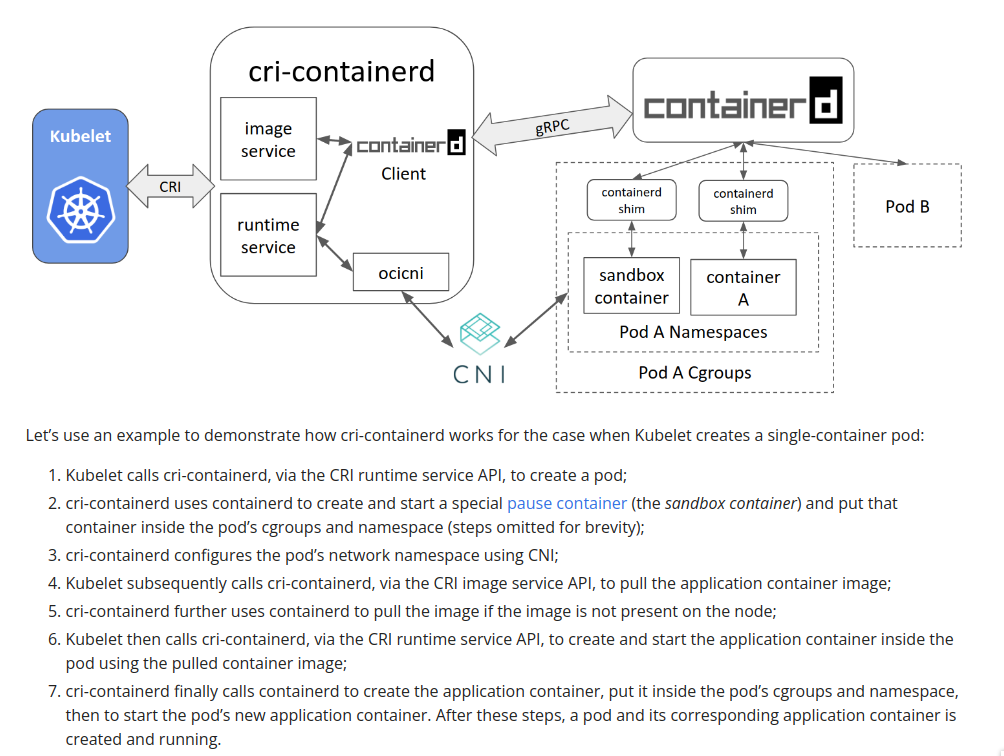
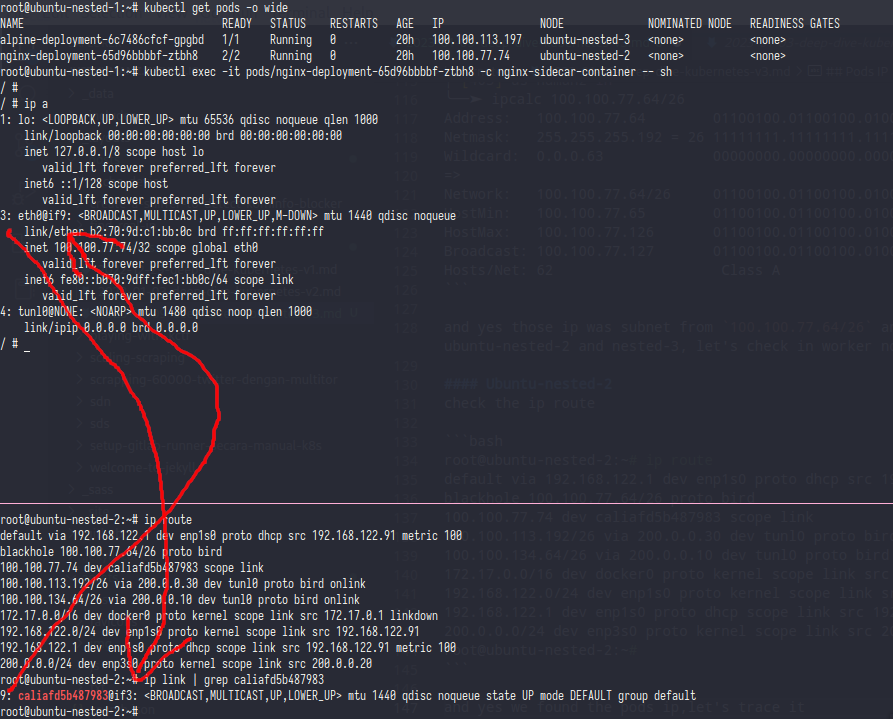
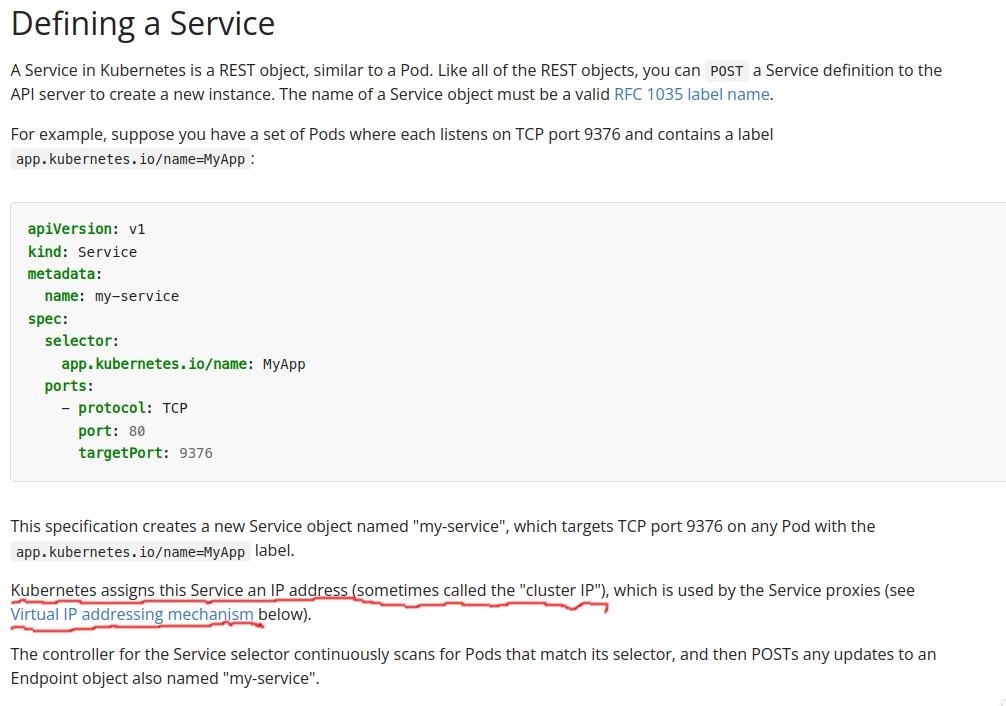
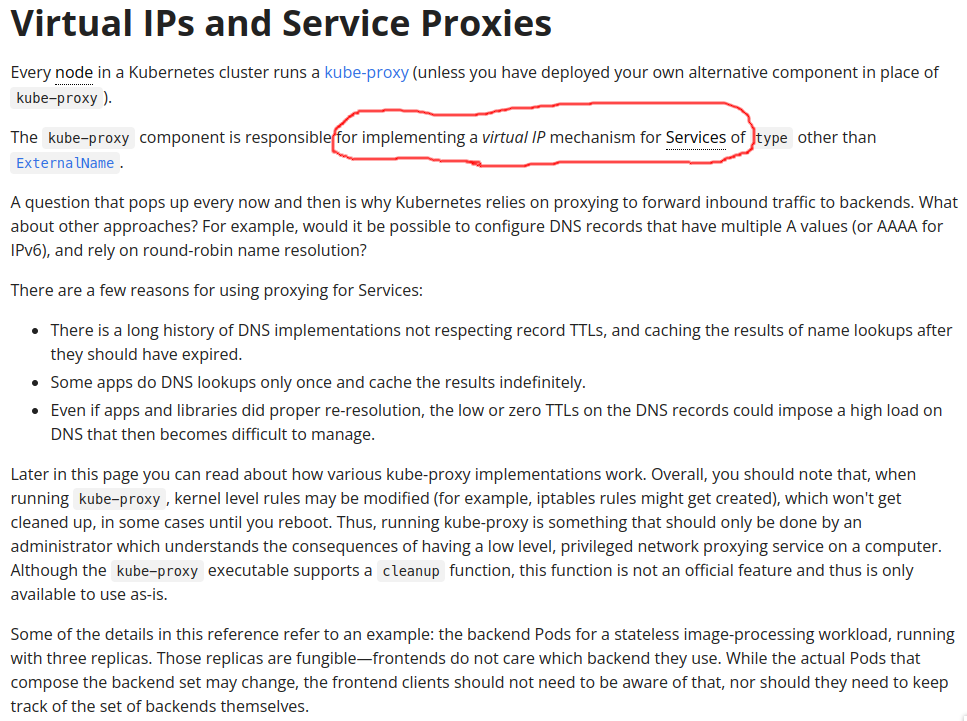
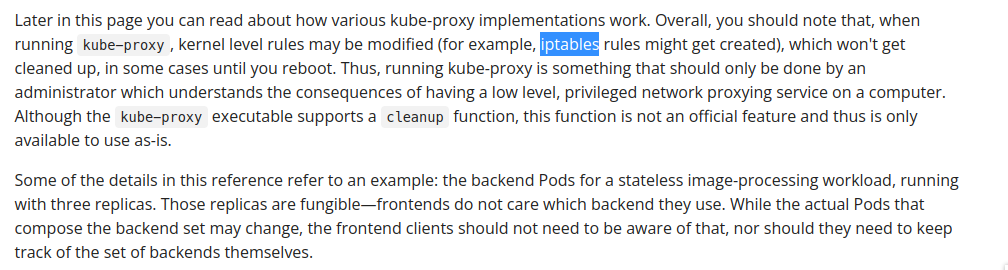
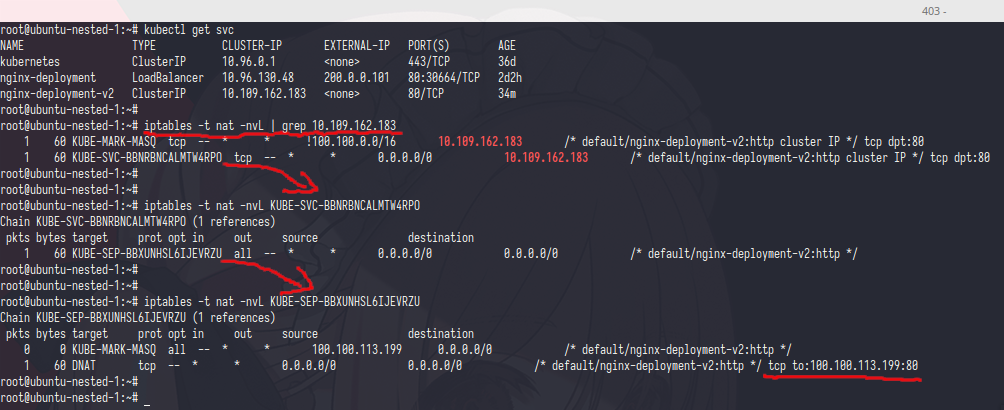
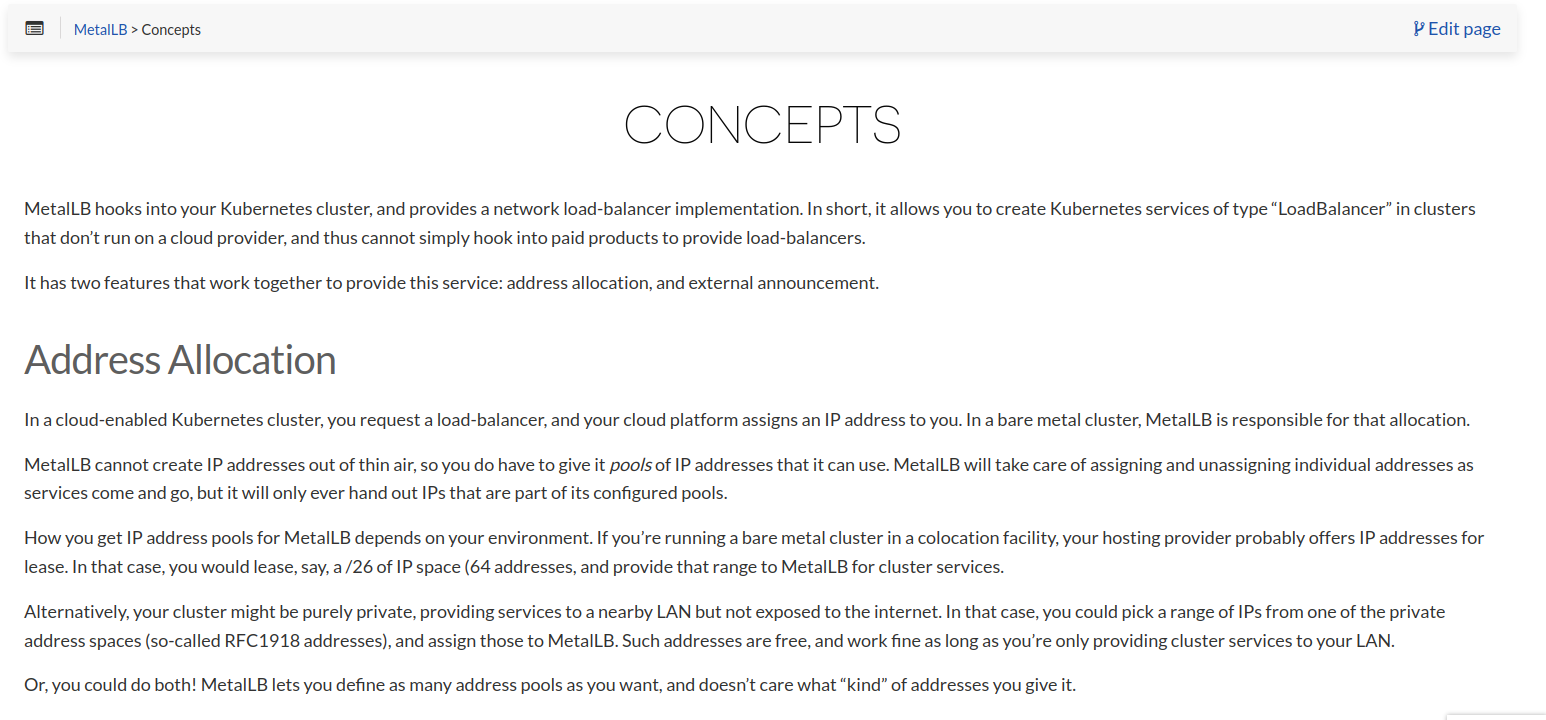
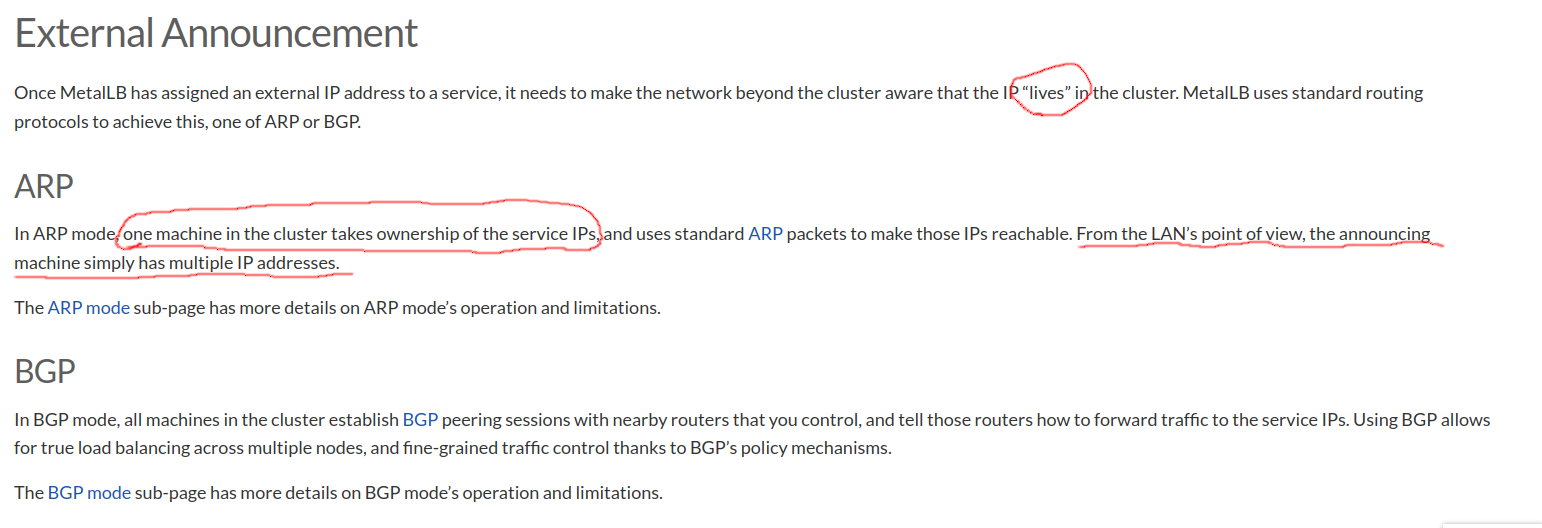
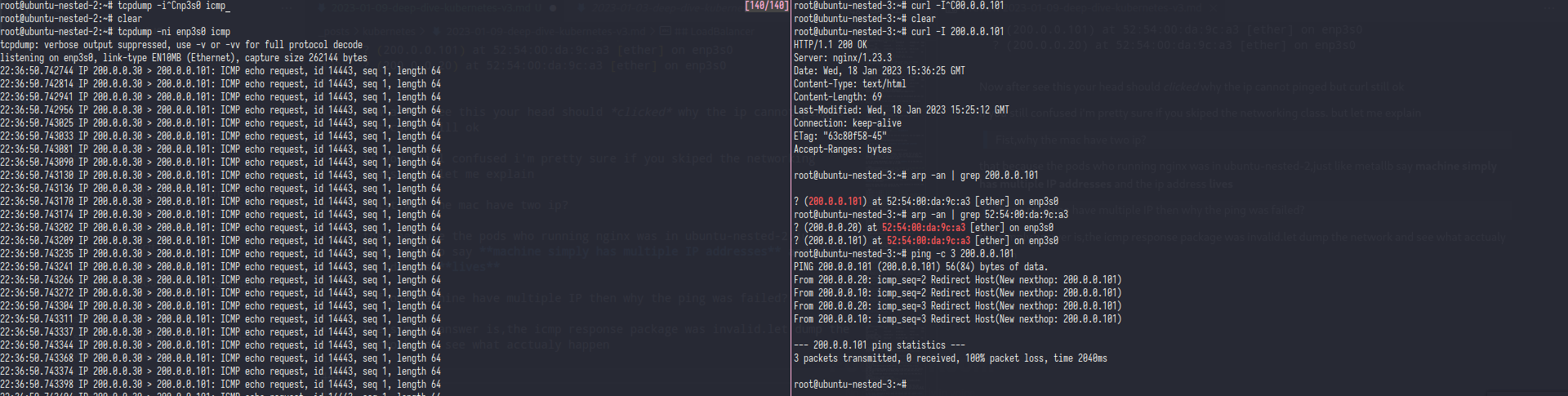
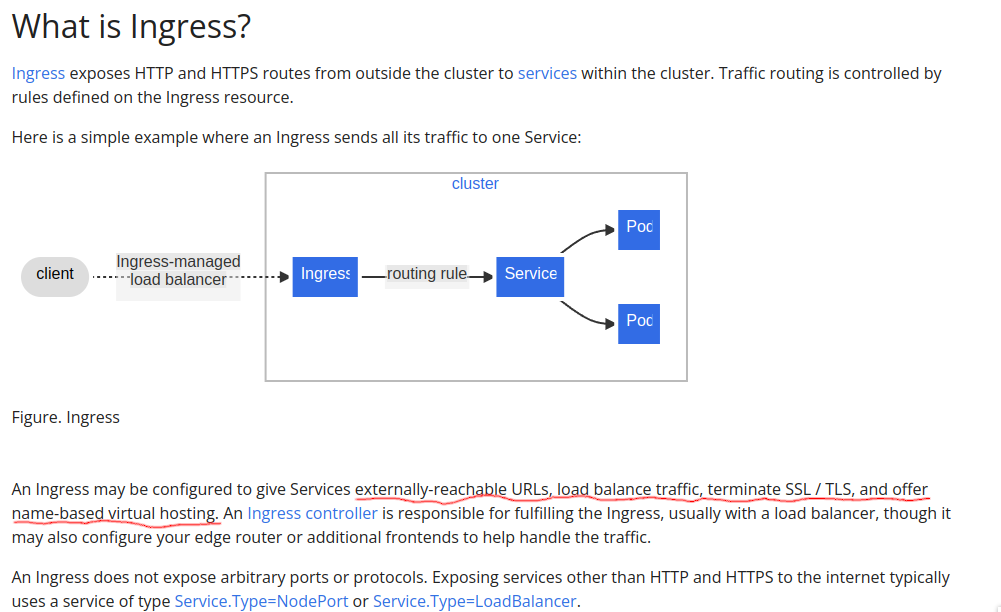
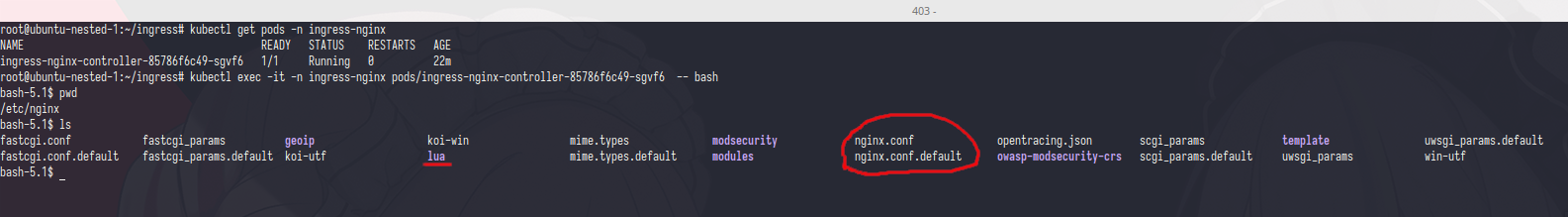
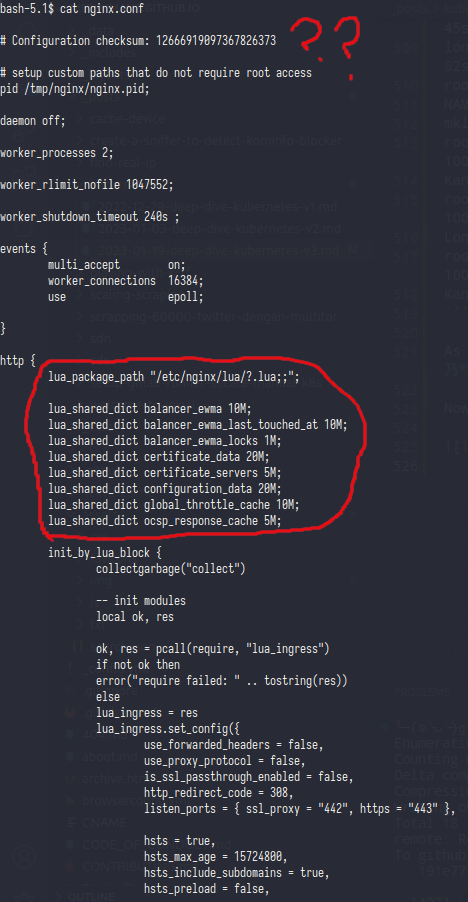
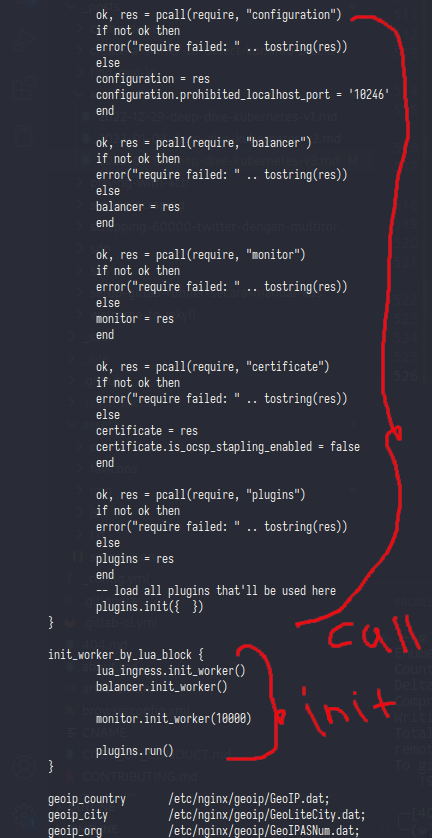

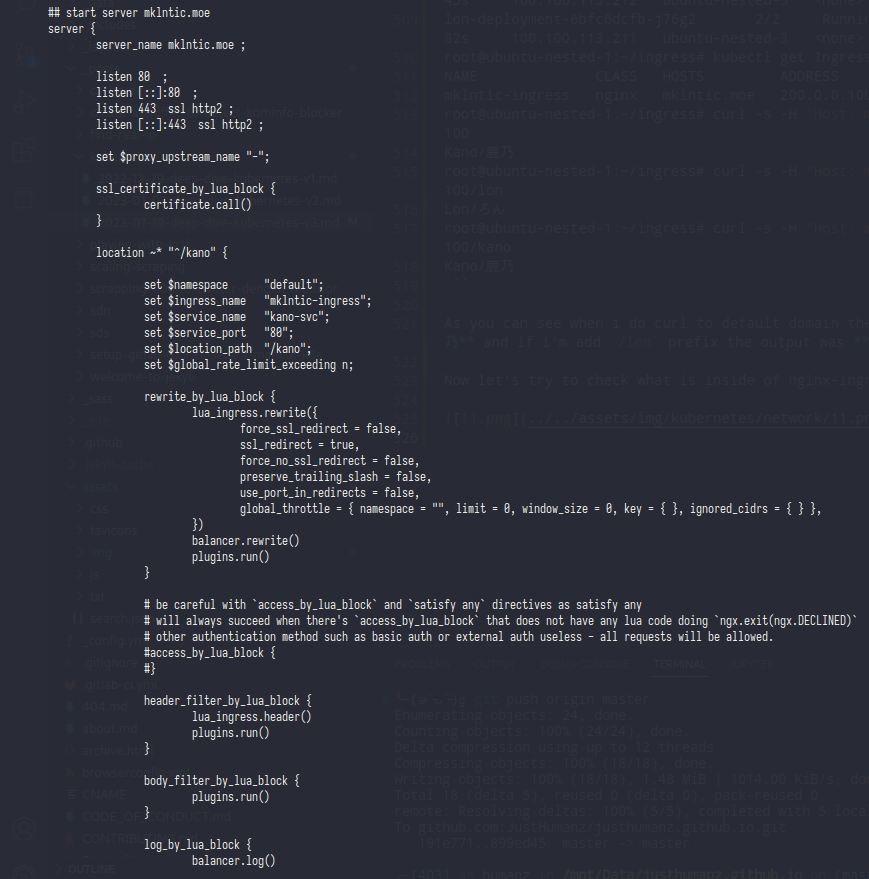
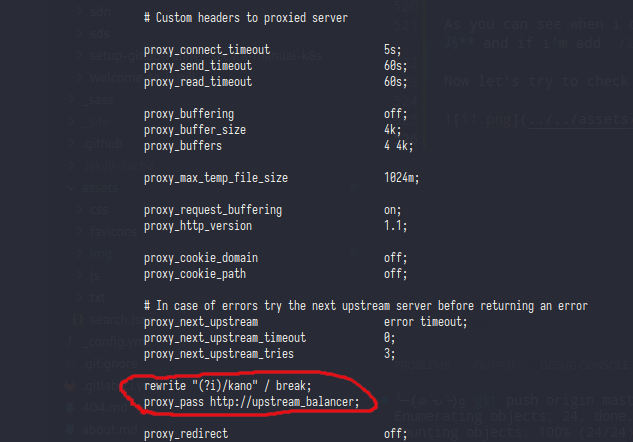
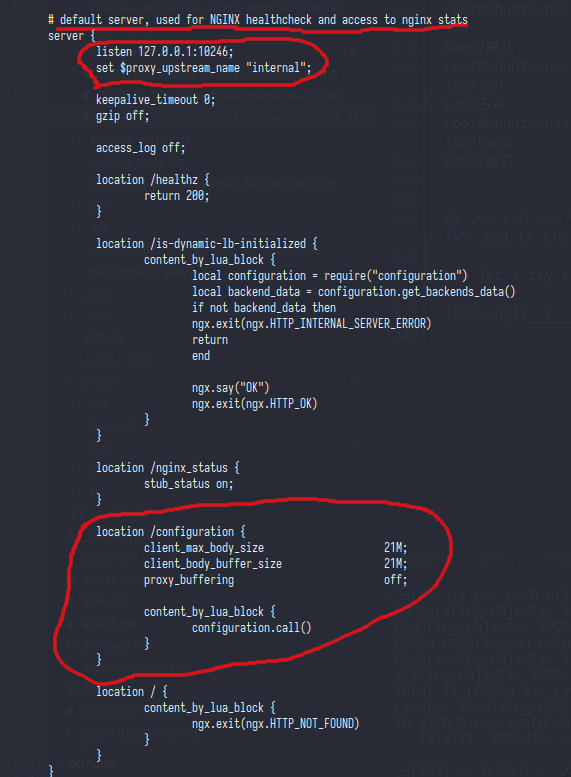
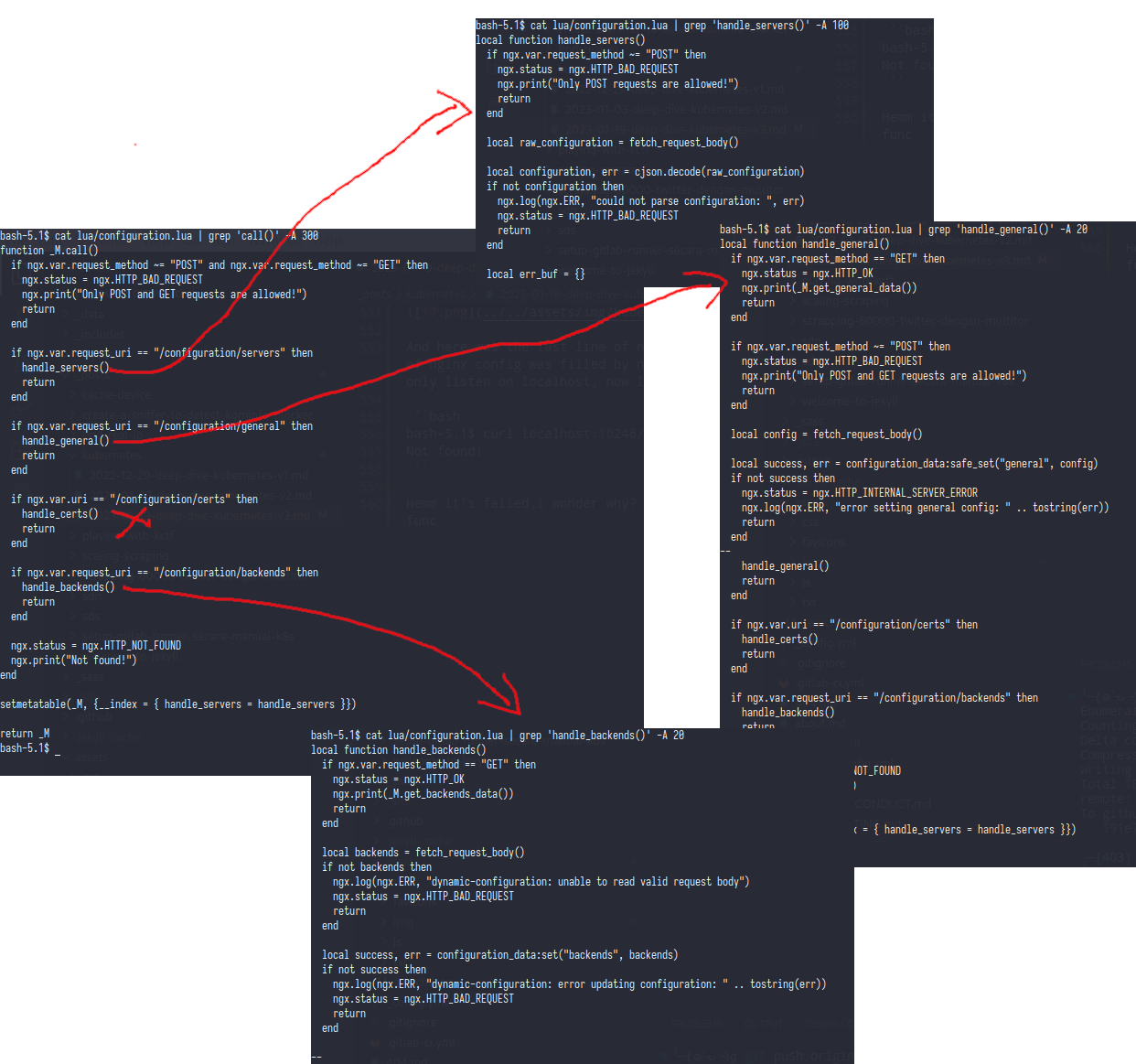
Comments powered by Disqus.