Mimicking public cloud loadbalancer with nginx
In my last post i was talking about ingress from kubernetes,one flow from ingress make me more curious, how can nginx-ingress updating the upstream with zero down time? if you ever setting up nginx with upstream and want to update the upstream you should restart/reload the nginx right? but in this case i don’t see if nginx-ingress reload the nginx service also some public cloud have their load balancer with dynamic upstream (?) i’m don’t very know their lb works on L3 or L7 but i’m pretty sure if they have L3 and L7 LB.
From nginx-ingress doc they say if nginx-ingress use lua-script for endpoint handling
After googling i’m found OpenResty who focust to build nginx-lua
Now i’m already get the map,let’s start our adventure.
Installing
wget -O - https://openresty.org/package/pubkey.gpg | sudo apt-key add -echo "deb http://openresty.org/package/ubuntu $(lsb_release -sc) main" > /etc/apt/sources.list.d/openresty.listapt updateapt install openrestysystemctl stop openresty.service
I’m found the module who have function to setting up upstream dynamicly
Here was the example code,from this we can modify it
- We need to change it to array or object,so add/del new upstream can be possible
- We need add more backend flow,i just think if we can add new servers block and add the backend flow in that block
Time to code
1
2
3
4
5
6
7
8
9
10
11
http {
error_log logs/error.log;
init_by_lua_block {
cjson = require "cjson"
balancer = require("ngx.balancer")
upstream_servers = {}
end
}
}
First i’m init the lua with load the json&balancer module and declare the upstream_servers
1
2
3
4
5
6
7
8
9
10
11
12
upstream backend {
server 127.0.0.1 fail_timeout=3;
balancer_by_lua_block {
local server = upstream_servers[math.random(#upstream_servers)]
ok, err = balancer.set_current_peer(server)
if not ok then
ngx.log(ngx.ERR, "set_current_peer failed: ", err)
return ngx.exit(500)
end
}
}
Second, add the upstream,in here i’m name it backend.
in lua_block i’m declare the server variable who take the choice the item with random array,after that i’m set the server variable to current_peer
1
2
3
4
5
6
7
8
9
10
11
12
13
14
15
16
17
18
19
20
21
22
23
24
25
26
27
28
29
30
31
32
33
34
35
36
37
38
39
40
41
42
43
44
45
46
47
48
49
50
51
52
53
54
55
56
57
58
59
60
61
62
# app
server {
listen 80;
location / {
proxy_pass http://backend;
}
}
# controller
server {
listen 9091;
location /config {
content_by_lua_block {
if ngx.var.request_method == "GET" then
ngx.status = ngx.HTTP_OK
local upstream_servers_json = cjson.encode(upstream_servers)
ngx.print(upstream_servers_json)
return
end
if ngx.var.request_method ~= "POST" then
ngx.status = ngx.HTTP_BAD_REQUEST
ngx.print("Only POST and GET requests are allowed!")
return
end
ngx.req.read_body()
local body = cjson.decode(ngx.req.get_body_data())
local action = body['action']
local new_stream = body['ip'] .. ":" .. body['port']
if action == "add" then
_, val = find_upstream_servers(new_stream)
if val == nil then
table.insert(upstream_servers,new_stream)
ngx.log(ngx.INFO, "New upstream" .. new_stream)
update_balancer_tries()
else
ngx.print("Upstream already exist")
end
elseif action == "del" then
key, val = find_upstream_servers(new_stream)
if key == 0 then
ngx.print("Upstream not found")
else
table.remove(upstream_servers,key)
update_balancer_tries()
ngx.log(ngx.INFO, "Delete upstream" .. val)
end
else
ngx.print("Invalid action")
end
}
}
#location = /healthcheck {
## TODO,add healthcheck
#}
}
In #app server block it’s will be the gateway of application meanwhile #controller server block will be backend flow just like i’m said in point 2.
1
2
3
4
5
6
7
8
9
10
11
12
if ngx.var.request_method == "GET" then
ngx.status = ngx.HTTP_OK
local upstream_servers_json = cjson.encode(upstream_servers)
ngx.print(upstream_servers_json)
return
end
if ngx.var.request_method ~= "POST" then
ngx.status = ngx.HTTP_BAD_REQUEST
ngx.print("Only POST and GET requests are allowed!")
return
end
The backend flow only accept the GET and POST method. if the request is GET the nginx will print the current upstreams
1
2
3
4
ngx.req.read_body()
local body = cjson.decode(ngx.req.get_body_data())
local action = body['action']
local new_stream = body['ip'] .. ":" .. body['port']
From here the nginx will read the payload and decode the json to object,
1
2
3
4
5
6
7
8
9
10
11
12
13
14
15
16
17
18
19
20
21
22
if action == "add" then
_, val = find_upstream_servers(new_stream)
if val == nil then
table.insert(upstream_servers,new_stream)
ngx.log(ngx.INFO, "New upstream" .. new_stream)
update_balancer_tries()
else
ngx.print("Upstream already exist")
end
elseif action == "del" then
key, val = find_upstream_servers(new_stream)
if key == 0 then
ngx.print("Upstream not found")
else
table.remove(upstream_servers,key)
update_balancer_tries()
ngx.log(ngx.INFO, "Delete upstream" .. val)
end
else
ngx.print("Invalid action")
end
Here was the backend logic,if payload action is add then the nginx will update the upstream and reverse for del action.
1
2
3
4
5
6
7
8
9
10
11
12
13
14
15
function find_upstream_servers(key)
for k,v in pairs(upstream_servers) do
if v == key then
return k,v
end
end
return 0,nil
end
function update_balancer_tries()
ok, err = balancer.set_more_tries(#upstream_servers - 1)
if not ok then
ngx.log(ngx.ERR, "set_more_tries failed: ", err)
end
end
Since add/del need to read the upstream object so i’m create func to make it more easy.
Wrap it on one config file
1
2
3
4
5
6
7
8
9
10
11
12
13
14
15
16
17
18
19
20
21
22
23
24
25
26
27
28
29
30
31
32
33
34
35
36
37
38
39
40
41
42
43
44
45
46
47
48
49
50
51
52
53
54
55
56
57
58
59
60
61
62
63
64
65
66
67
68
69
70
71
72
73
74
75
76
77
78
79
80
81
82
83
84
85
86
87
88
89
90
91
92
93
94
95
96
97
98
99
100
101
102
103
104
105
106
107
108
109
110
111
worker_processes 1;
events {
worker_connections 1024;
}
http {
error_log logs/error.log;
init_by_lua_block {
cjson = require "cjson"
balancer = require("ngx.balancer")
upstream_servers = {}
function find_upstream_servers(key)
for k,v in pairs(upstream_servers) do
if v == key then
return k,v
end
end
return 0,nil
end
function update_balancer_tries()
ok, err = balancer.set_more_tries(#upstream_servers - 1)
if not ok then
ngx.log(ngx.ERR, "set_more_tries failed: ", err)
end
end
}
upstream backend {
server 127.0.0.1 fail_timeout=3;
balancer_by_lua_block {
-- Pick a random backend
local server = upstream_servers[math.random(#upstream_servers)]
ok, err = balancer.set_current_peer(server)
if not ok then
ngx.log(ngx.ERR, "set_current_peer failed: ", err)
return ngx.exit(500)
end
}
}
# app
server {
listen 80;
location / {
proxy_pass http://backend;
}
}
# controller
server {
listen 9091;
location /config {
content_by_lua_block {
if ngx.var.request_method == "GET" then
ngx.status = ngx.HTTP_OK
local upstream_servers_json = cjson.encode(upstream_servers)
ngx.print(upstream_servers_json)
return
end
if ngx.var.request_method ~= "POST" then
ngx.status = ngx.HTTP_BAD_REQUEST
ngx.print("Only POST and GET requests are allowed!")
return
end
ngx.req.read_body()
local body = cjson.decode(ngx.req.get_body_data())
local action = body['action']
local new_stream = body['ip'] .. ":" .. body['port']
if action == "add" then
_, val = find_upstream_servers(new_stream)
if val == nil then
table.insert(upstream_servers,new_stream)
ngx.log(ngx.INFO, "New upstream" .. new_stream)
update_balancer_tries()
else
ngx.print("Upstream already exist")
end
elseif action == "del" then
key, val = find_upstream_servers(new_stream)
if key == 0 then
ngx.print("Upstream not found")
else
table.remove(upstream_servers,key)
update_balancer_tries()
ngx.log(ngx.INFO, "Delete upstream" .. val)
end
else
ngx.print("Invalid action")
end
}
}
# TODO add healthcheck
# location = /healthcheck {
# access_by_lua_block {
# }
# }
}
}
Time to test
1
2
3
4
root@ubuntu-nested-2:~/nginx-lua# openresty -c $(pwd)/nginx.conf -t
nginx: the configuration file /root/nginx-lua/nginx.conf syntax is ok
nginx: configuration file /root/nginx-lua/nginx.conf test is successful
root@ubuntu-nested-2:~/nginx-lua#
Make sure the test was ok
Create simple web service
1
2
3
4
5
6
7
8
9
10
11
12
13
14
15
16
package main
import (
"fmt"
"net/http"
"os"
)
func main() {
argsRaw := os.Args
http.HandleFunc("/", func(w http.ResponseWriter, r *http.Request) {
fmt.Fprintln(w, "Hello from", argsRaw[2])
})
http.ListenAndServe(argsRaw[1], nil)
}
This just simple web from go who print a string from args
1
go build -o simple_web .
Then build it
1
for i in {1..3};do (./simple_web localhost:111$i web_$i &) ;done
And the last was run it on background,you can check if the service was already running or not netstat -tulpn | grep simple.
Now let test the nginx with dynamic balancer
1
openresty -c $(pwd)/nginx.conf
Run the openresty
1
tail -f /usr/local/openresty/nginx/logs/error.log
In another terminal/tap you can tail the error log
1
2
3
4
5
6
7
8
9
root@ubuntu-nested-2:~/nginx-lua# curl localhost
<html>
<head><title>500 Internal Server Error</title></head>
<body>
<center><h1>500 Internal Server Error</h1></center>
<hr><center>openresty/1.21.4.1</center>
</body>
</html>
root@ubuntu-nested-2:~/nginx-lua#
When do curl for first time it’s will showing an error because the upstream_servers array still empty,we need fill it before
1
curl -X POST -d '{"action":"add","ip":"127.0.0.1","port":1111}' http://localhost:9091/config
Create a POST request,where action is add and ip was 127.0.0.1:1111 same like the simple web server who already run Make sure you use ip address,not domain like localhost
1
2
3
root@ubuntu-nested-2:~/nginx-lua# curl localhost
Hello from web_1
root@ubuntu-nested-2:~/nginx-lua#
As you can see the response now not 500 error,let’s add one more upstream
1
2
3
root@ubuntu-nested-2:~/nginx-lua# curl -X POST -d '{"action":"add","ip":"127.0.0.1","port":1112}' http://localhost:9091/config
root@ubuntu-nested-2:~/nginx-lua# curl localhost
Hello from web_2
Yep,the upstream as updated whitout restart/reload the nginx
1
2
3
4
5
6
7
8
9
10
root@ubuntu-nested-2:~/nginx-lua# curl localhost
Hello from web_2
root@ubuntu-nested-2:~/nginx-lua# curl localhost
Hello from web_1
root@ubuntu-nested-2:~/nginx-lua# curl localhost
Hello from web_2
root@ubuntu-nested-2:~/nginx-lua# curl localhost
Hello from web_1
root@ubuntu-nested-2:~/nginx-lua# curl localhost
Hello from web_2
If i’m do it multiple time it’s will showing from 1 or 2 whitout any consisten because we use random for select the upstream.
Now let try to delete one upstream
1
2
3
4
5
6
7
8
9
root@ubuntu-nested-2:~/nginx-lua# curl -X POST -d '{"action":"del","ip":"127.0.0.1","port":1111}' http://localhost:9091/config
root@ubuntu-nested-2:~/nginx-lua# curl localhost
Hello from web_2
root@ubuntu-nested-2:~/nginx-lua# curl localhost
Hello from web_2
root@ubuntu-nested-2:~/nginx-lua# curl localhost
Hello from web_2
root@ubuntu-nested-2:~/nginx-lua# curl localhost
Hello from web_2
The upstream was updated and the response was never showing from web_1,or if you want to see the current upstream you can use GET method
1
2
3
4
root@ubuntu-nested-2:~/nginx-lua# curl -s http://localhost:9091/config | jq
[
"127.0.0.1:1112"
]
Reference:
- https://kura.gg/2020/08/30/configuring-upstreams-dynamically-with-dns-in-openresty/
- https://github.com/openresty/lua-resty-core/blob/master/lib/ngx/balancer.md
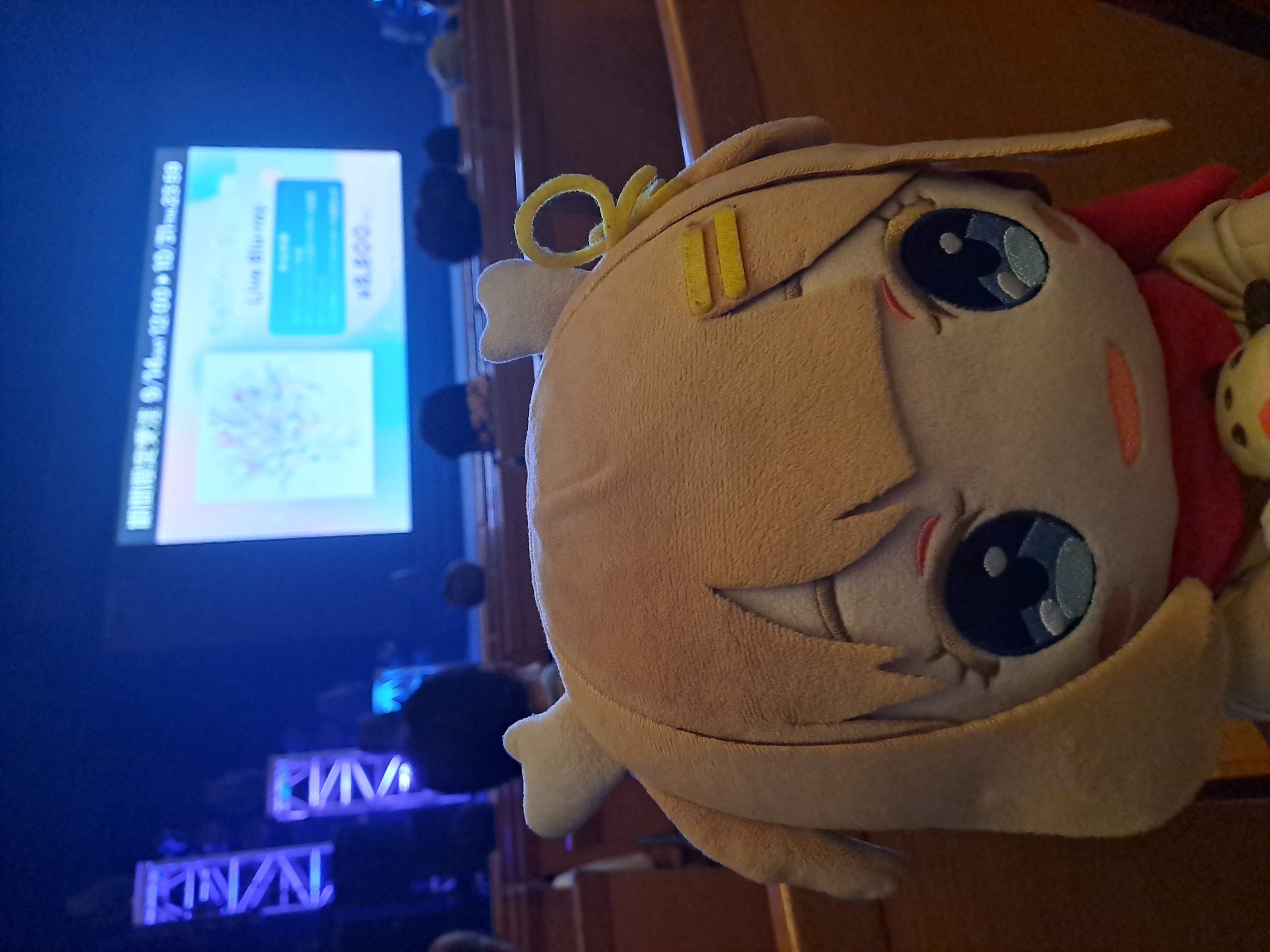
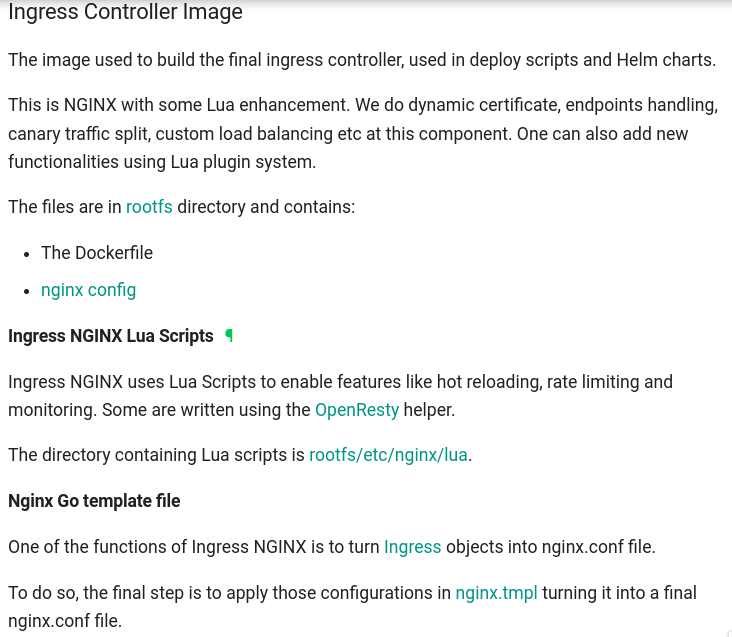
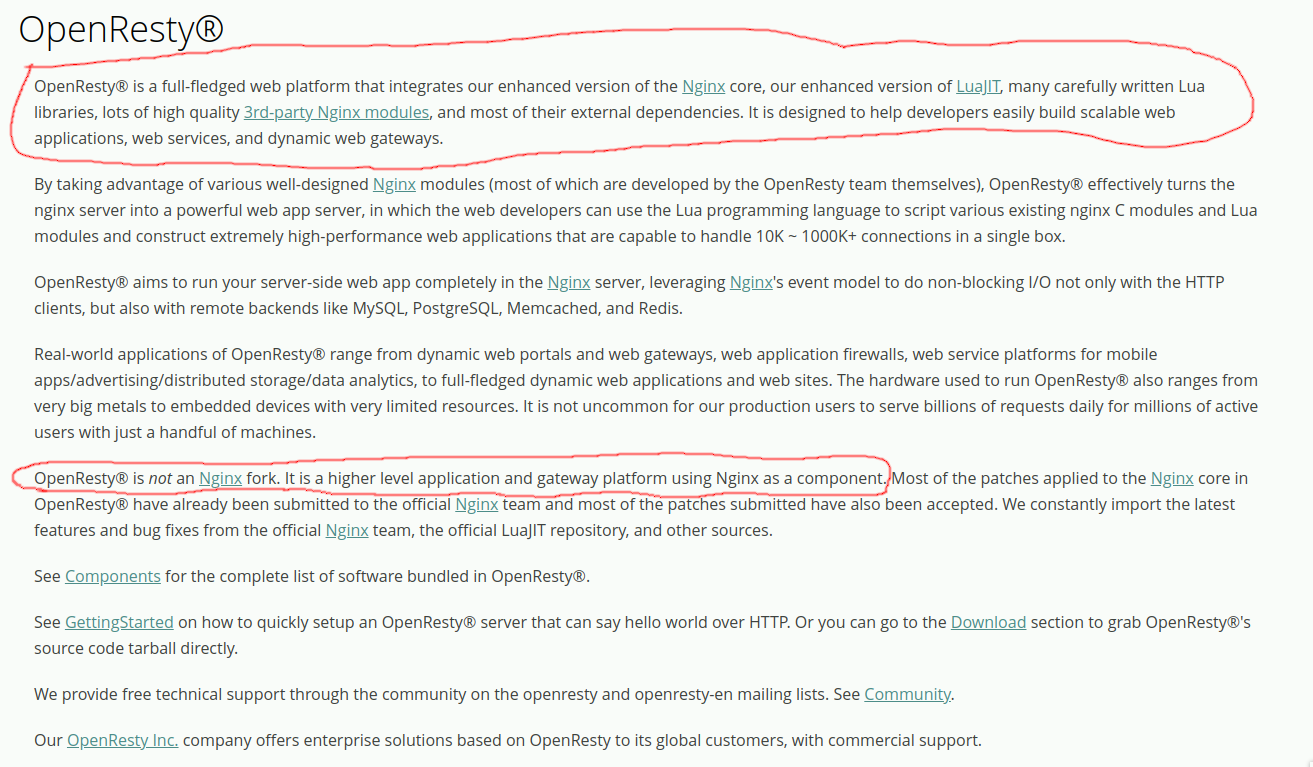

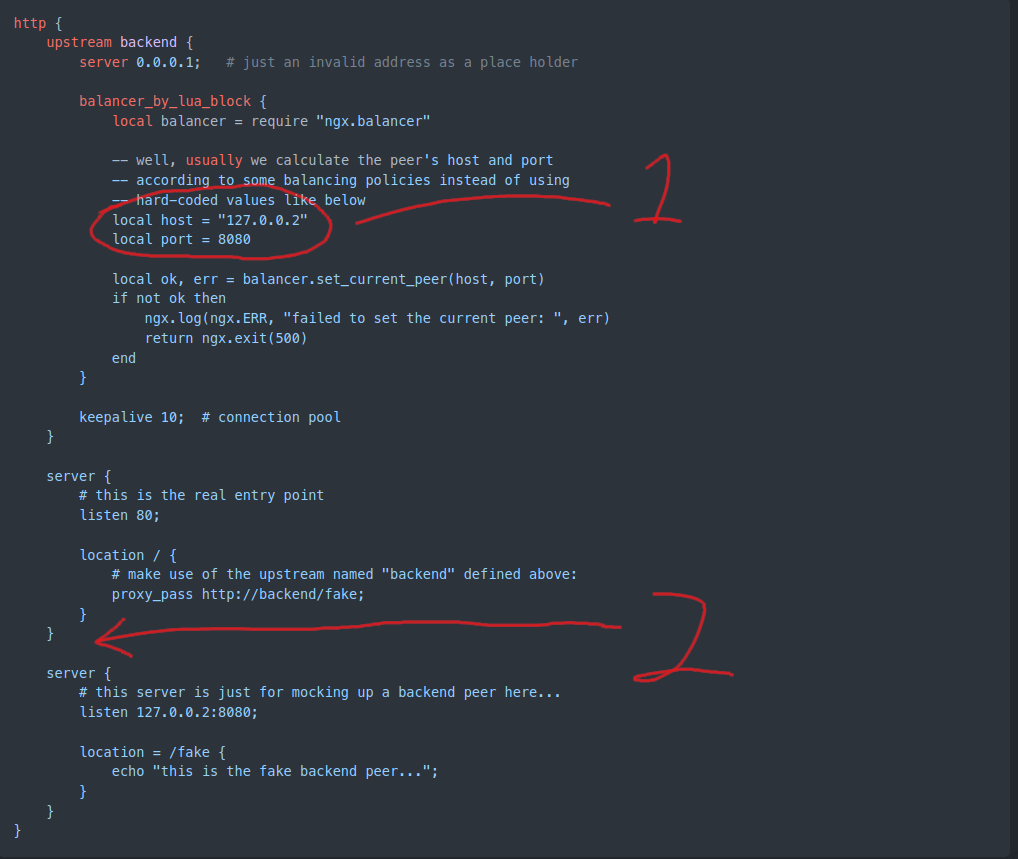
Comments powered by Disqus.