Deep Dive Kubernetes: Container
Understanding what is actually is container
when you first learning about kubernetes you should know about container right? but what’s actually is that? or how to create it?
i’m pretty sure you will answer container is like vm but not vm and to create it you can use docker or another container runtime or container is isolated system or maybe the closest answer is container is a namespace
but whats is the proof of that? runing uname -a in container and see the kernel was same like your host? how can that happen? and how to create it? especially without docker or another container runtime momobo jumbo?
if you cannot answer it then you shall continue read this post without skiping, if you already have the answer congratulations you’re not script kiddies :)
Container runtime
before jump into container better if you know what is container runtime
From kubernetes docs container runtime is the software that responsible for running containers. so the runtime is like backend for container?
well maybe,let’s check one of them
Containerd
From containerd readme they say if containerd was need runtime and it’s called runc
so it’s chain runtime? from k8s > containerd > runc? idk let’s check runc
in readme github it’s say runc is tool for spawning and running containers on Linux according to the OCI specification not very detail but at least it’s give us some clue, the clue is whats is OCI?
from the website it say open Container Initiative aka OCI is a governance structure and that structure have 3 specifications (runtime,image,distribution)
in example if you exec docker run bla bla it will trigger/running that 3 specifications in background
so container technology was come from docker then docker open the runtime and it’s called runc,ok now back to runc
runc give us a note to not use it because runc was too low level,that’s mean we almost jump into core of container technology :)
In this step we need multiple terminal,so i tell you if we need another terminal
let’s open new terminal/window to recive the tty
the recive tty will blank because the sock still empty(no one use it), now let’s run the container and fill the sock
the recive tty will droped into shell after i create the container,ok but now how to make sure if that shell was container?
if i use ps aux to see the process list its will showing difference and of course in container the sh will have pid 1
in container the sh pid was 1 but in host sh pid was 872260 and as you can see the container was directly running under systemd(pid 1) that’s mean i running the container was natively whitout any OCI (just like runc say spawning and running containers )
but how can it happen? what magic behind all of this?
NAMESPACE
yep,namespace.
if you ever read the docker docs about their architecture they already said it in last of page
as the manual page say Changes to the global resource are visible to other processes that are members of the namespace, but are invisible to other processes
so namespace was a isolated global system that what ever we do some change (running,deleting) a pid in new namespace the pid will showing in parent/current namespaces but the child/new namespaces can’t see anything.
in example if i exec ls -lah /proc/$$/ns in both host and container some id namespace was same
that make the container can see the same thing with the host,example like resource(cgroup) and network(net)
so yeah,if i change the network config in container(like add ip,del interface) the host will be effected because they have same namespace
if you want to sprated the network too you can edit the config.json and add the {"type":"network"} at end of namespaces object, like this one
and rerun the container
yep,the container network already sprated from host
i think that’s enough but i’m pretty sure if you still not fully understand and some part still mystery like how container rootless work? or how to setup the container network? or how runc fools the getpid() fuction?
to answer that you can find it by your self and trying what i do
all steps was avalable on my github

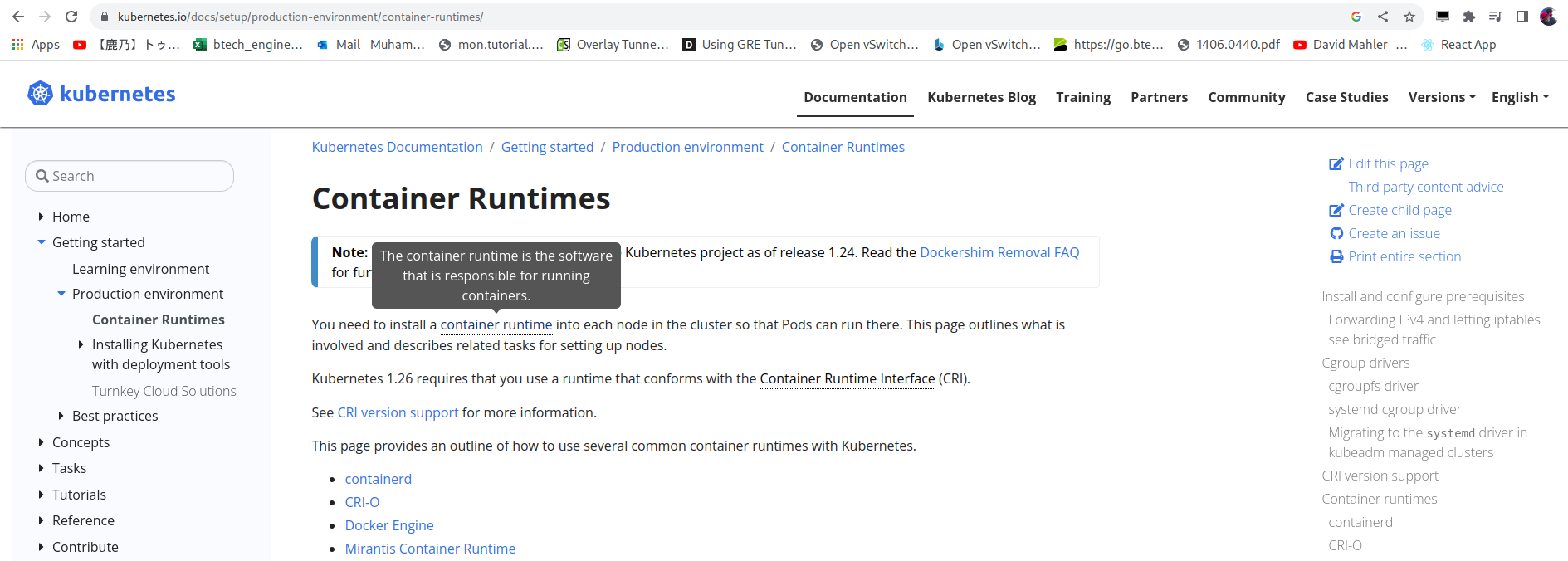
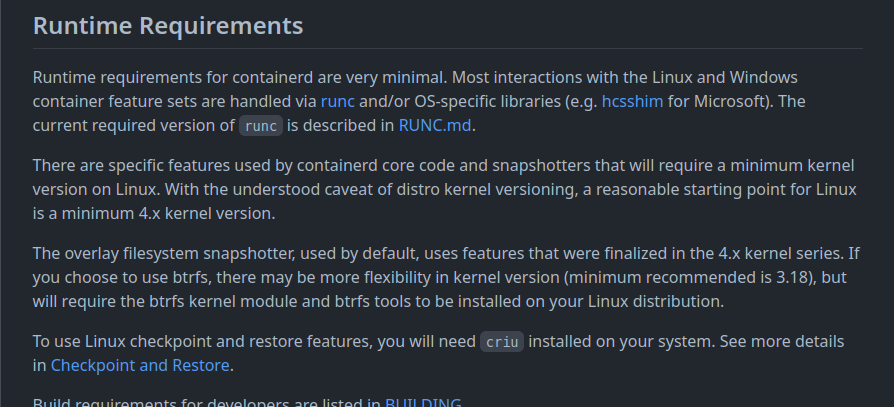
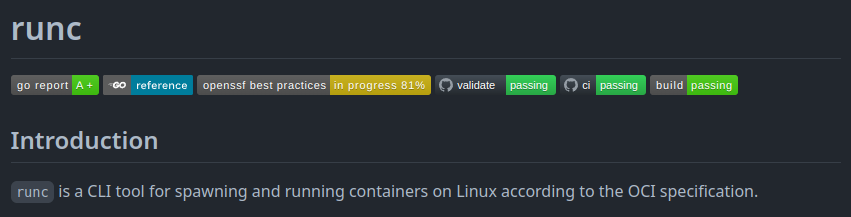
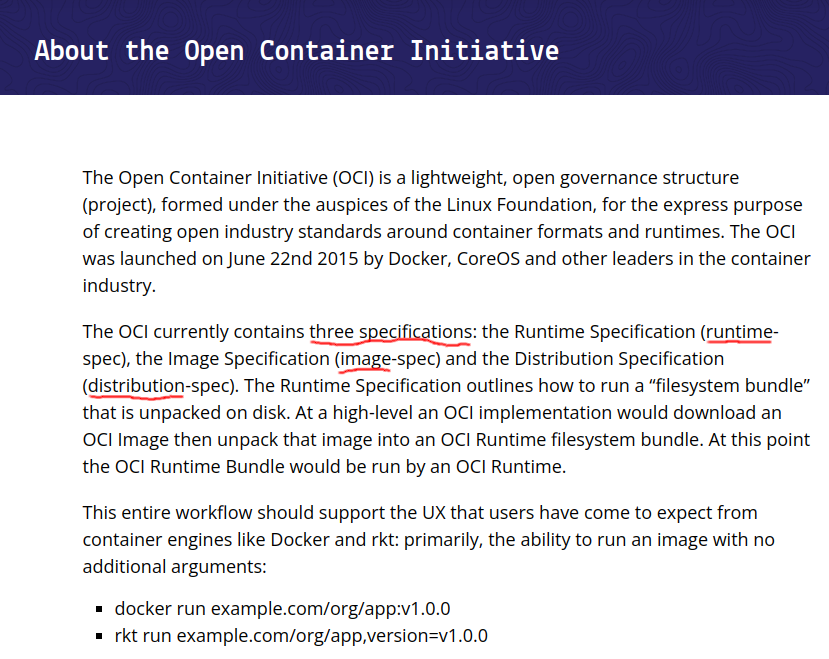
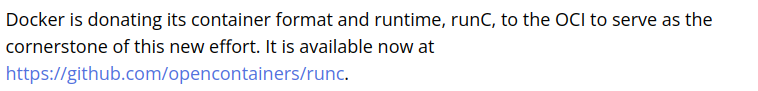
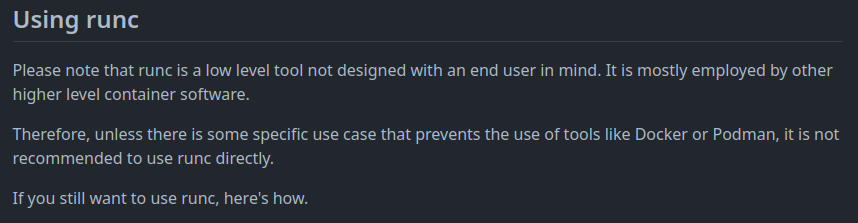
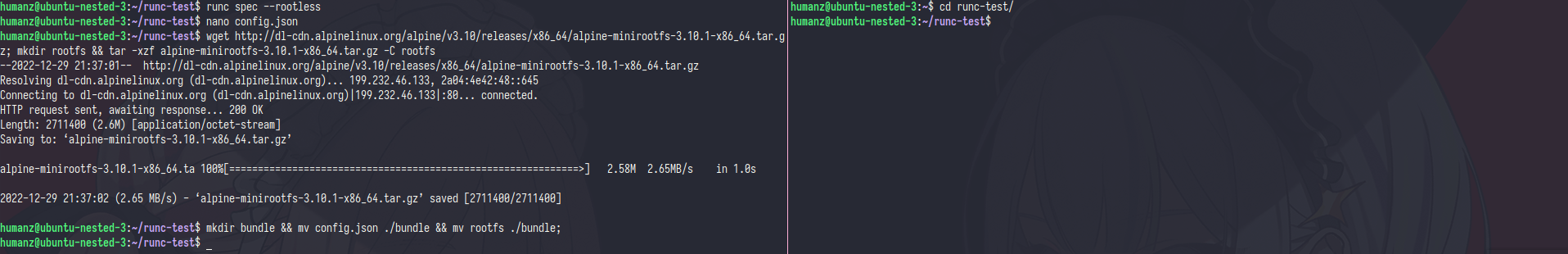
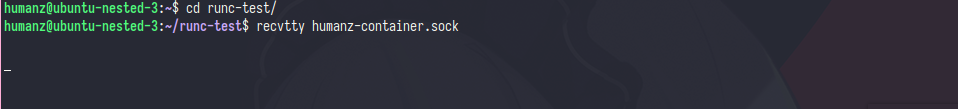
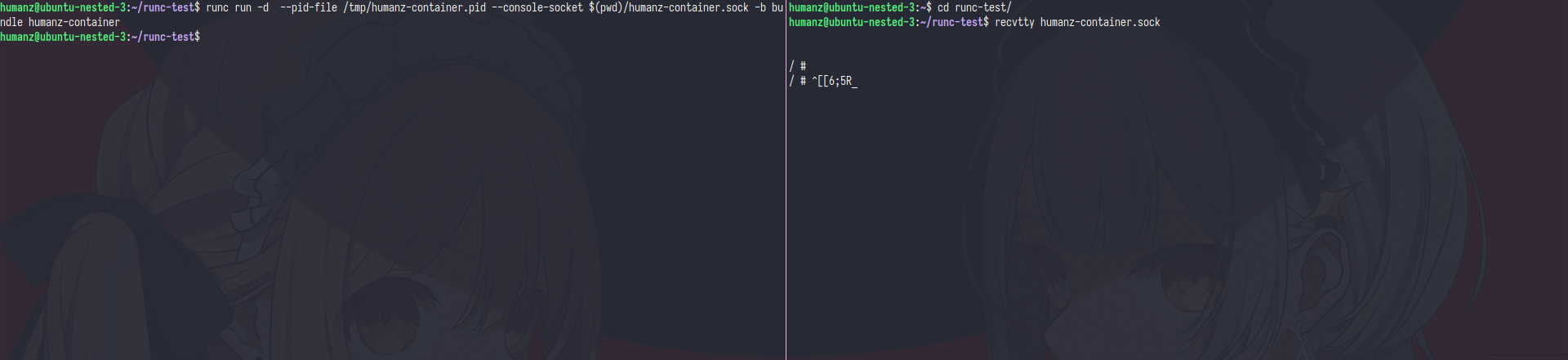
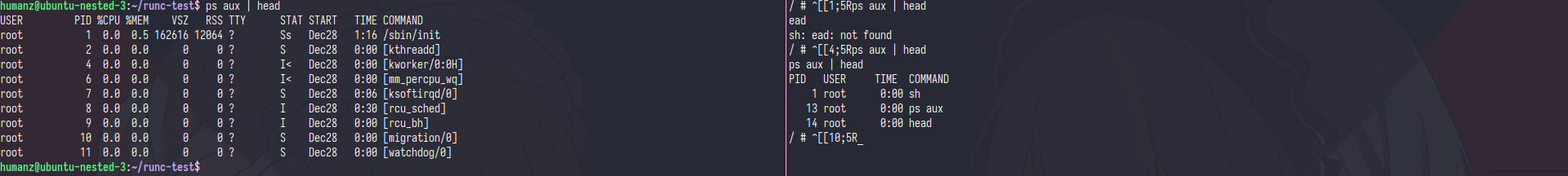
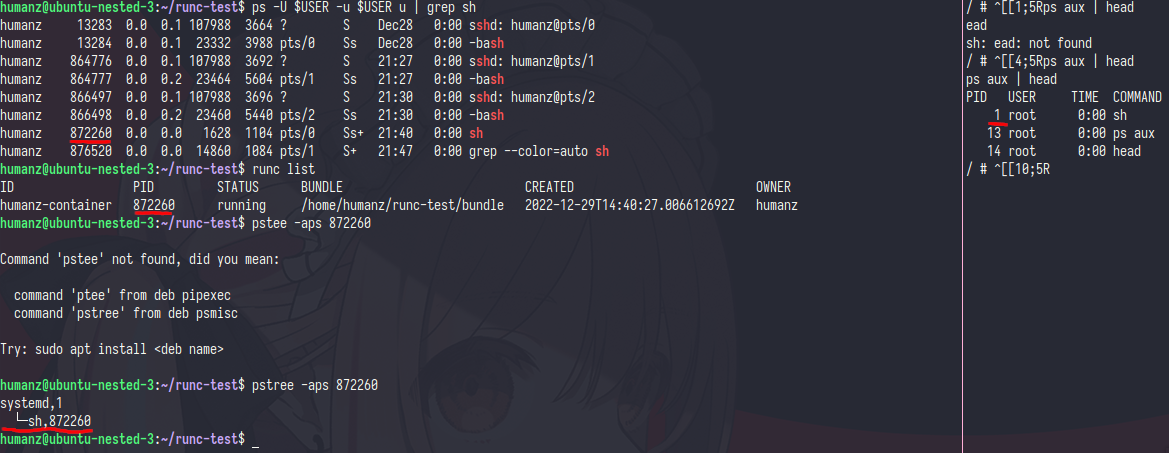
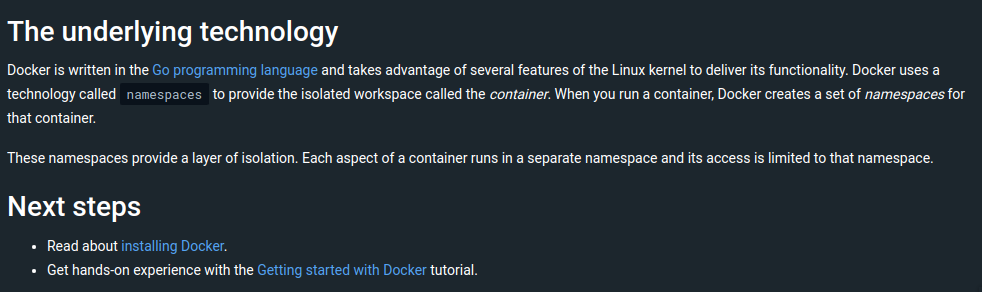
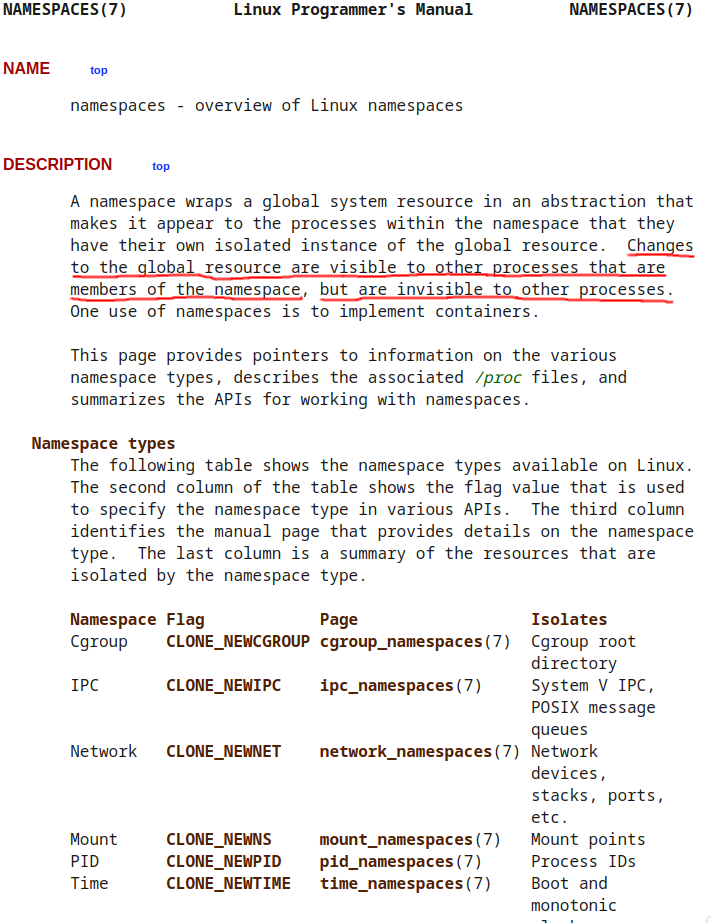
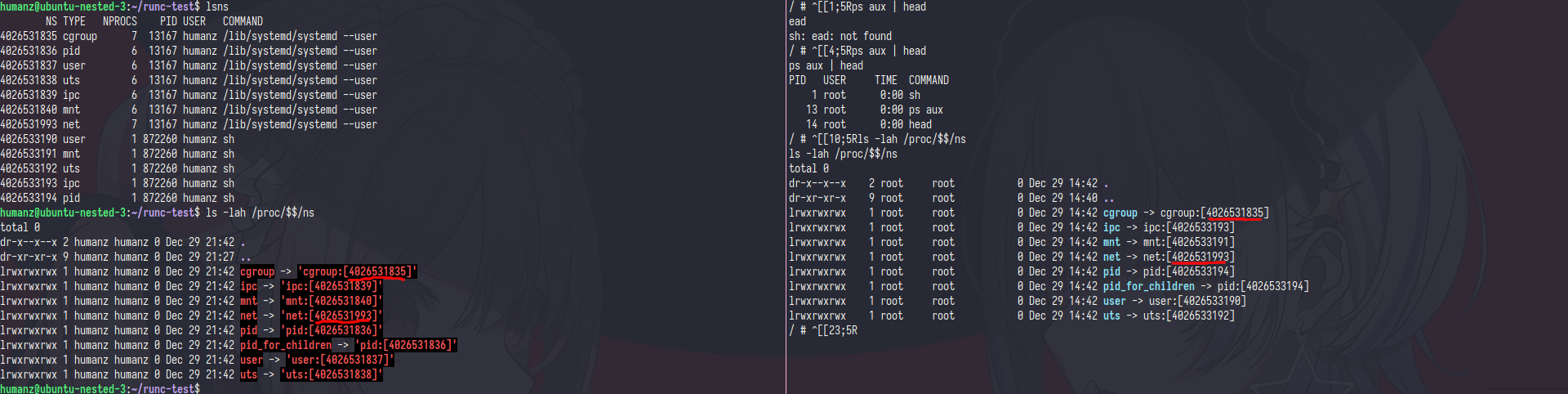
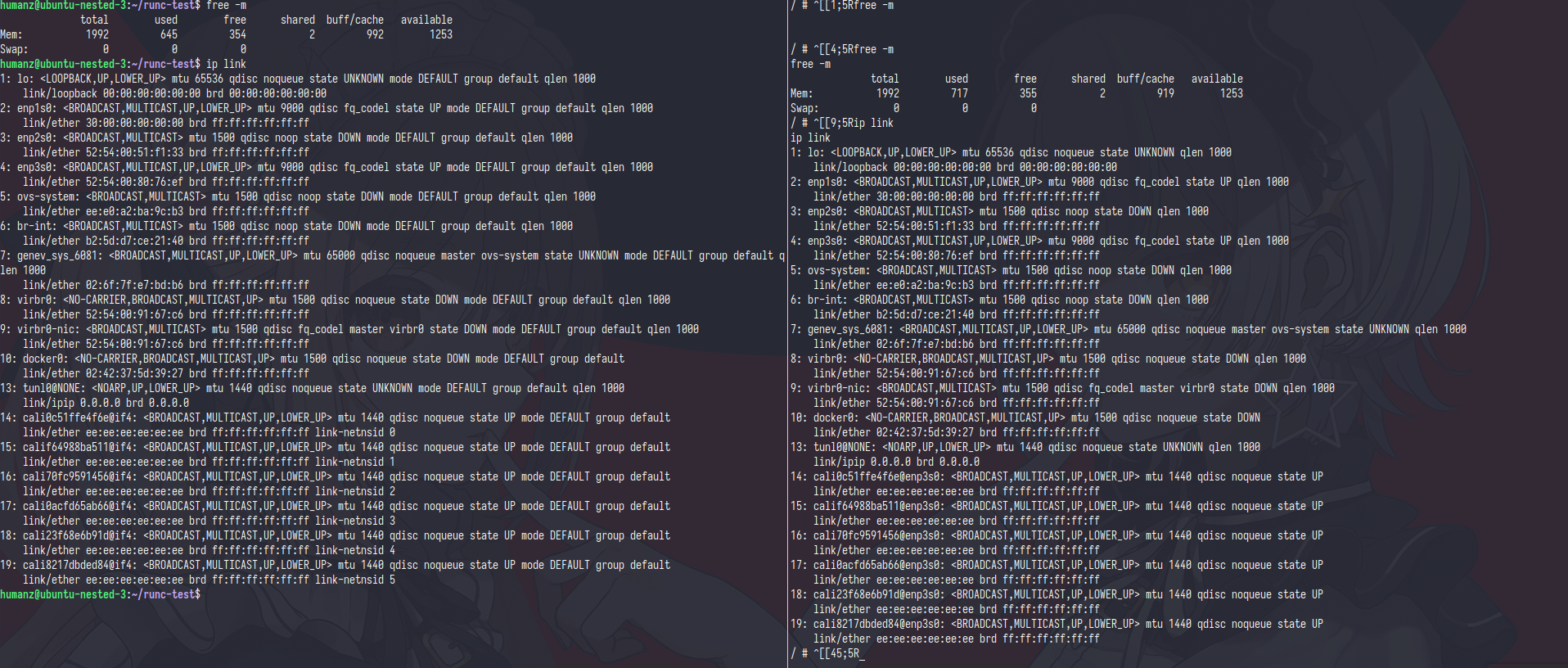
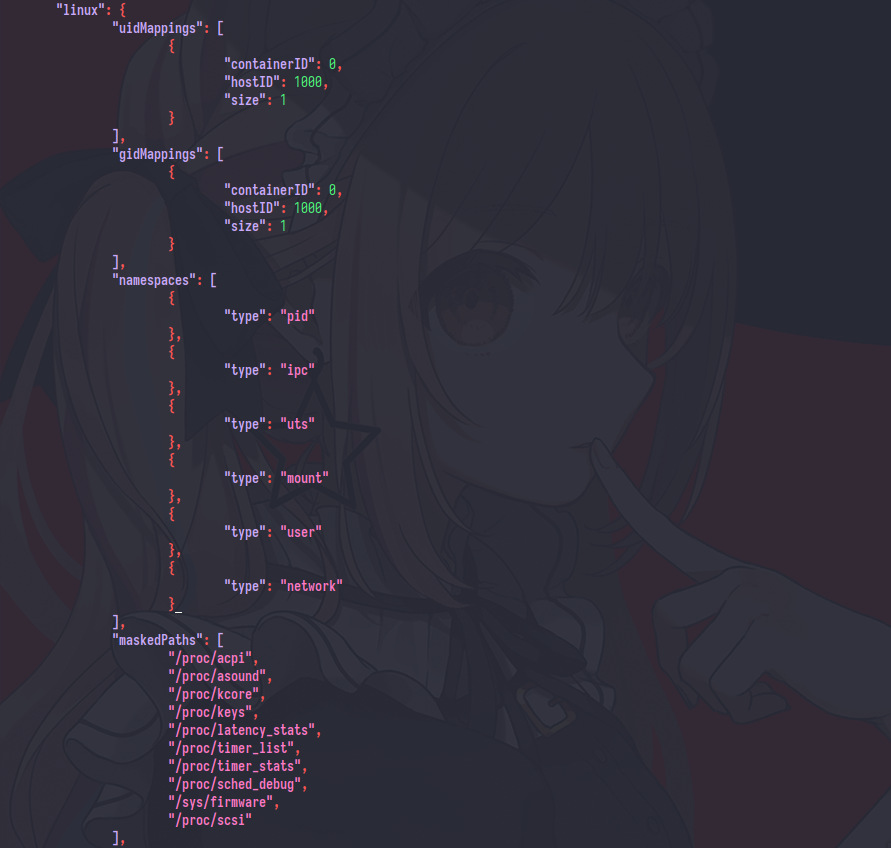
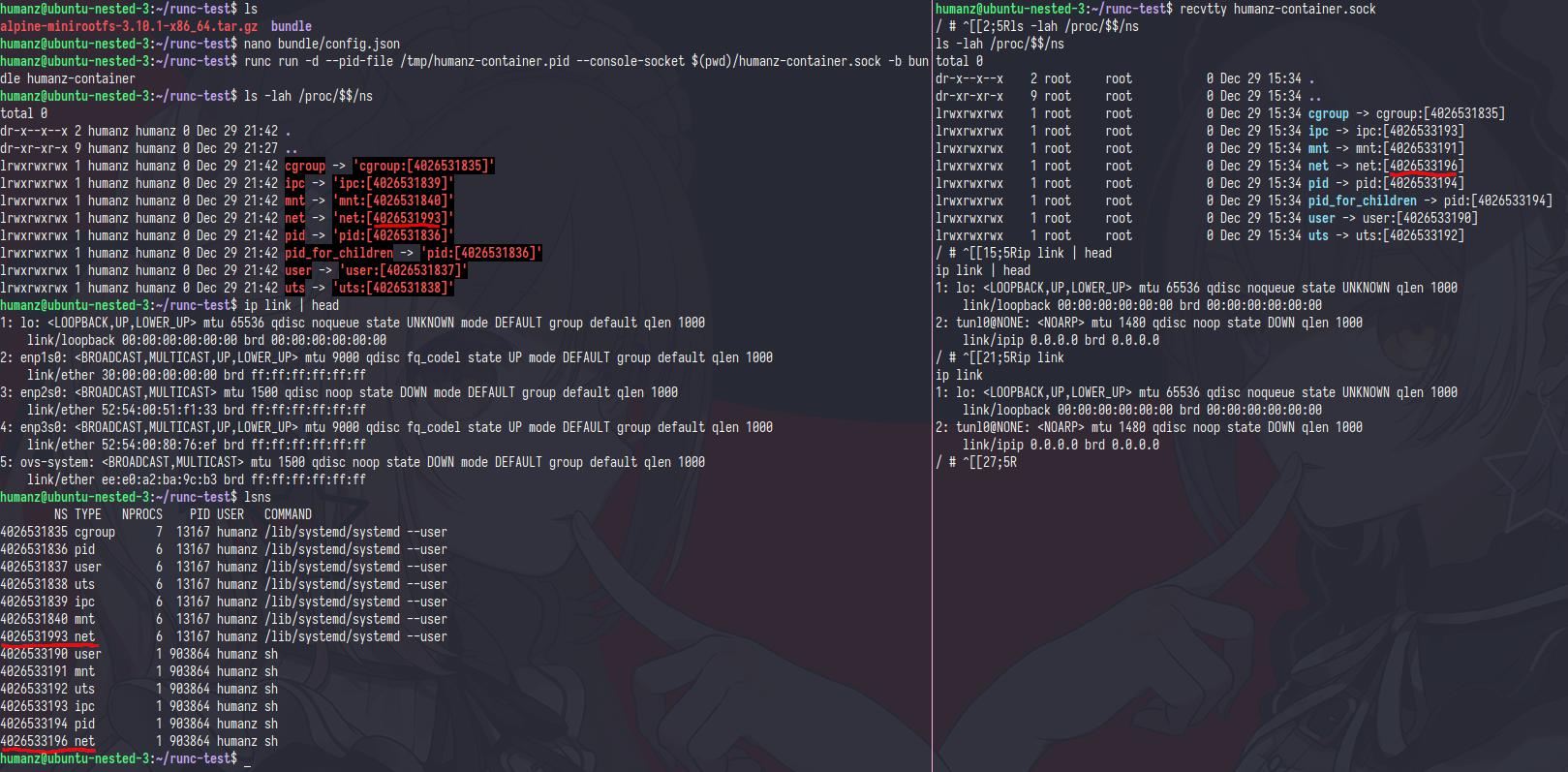
Comments powered by Disqus.